
Excel Errors: Common Excel Errors and Solutions

What is Common Excel Errors?
2. What is Excel #VALUE! Error, How to Solve #VALUE! Error?
3. What is Excel #DIV/0! Error, How to Solve #DIV/0! Error?
4. What is Excel #REF! Error, How to Fix #REF! Error?
5. What is Excel #N/A Error, How to Fix #N/A Error?
6. What is Excel #NUM! Error, How to Solve #NUM! Error?
7. What is #### Excel Error, How to fix #### Excel Error?
What is Excel #NAME? Error, How to Fix #NAME? Error?
The #NAME? error in Excel occurs when there is an error in the excel formula. To correct the #NAME? error, it will be enough to write the formula correctly. Writing the formula in the wrong language will also cause this error. For example, if Excel settings are in English and the formula is tried to be used in another language, this #NAME? error will occur. For Excel formulas and their correct use, you can review my posts about excel.
What is Excel #VALUE! Error, How to Solve #VALUE! Error?
In Excel, #VALUE! error occurs when the data types used in the formula are different. For example, if you want to multiply two data of number and text type, #VALUE! error occurs. To solve #VALUE! error, data types should be checked.
What is Excel #DIV/0! Error, How to Solve #DIV/0! Error?
In Excel, the error #div/0! occurs when trying to divide a number by zero. The iferror formula can be used to solve this problem. You can review my excel formulas article for the use of the iferror formula and the practical solution of the #div/0!
What is Excel #REF! Error, How to Fix #REF! Error?
In Excel, #REF! error indicates that the cell written in the formula cannot be reached. If you are getting this error, the cell may have been deleted, the excell sheet trying to reach may have been deleted, or if the formula is linked to another excel, the file location of the excel may have changed. To correct the #REF! error in Excel, the location of the cell to be reached must be written correctly.
What is Excel #N/A Error, How to Fix #N/A Error?
In Excel, the #N/A error is common, especially when using the vertical formula. To correct this error, it must be ensured that the searched data is found in the selected range. The #N/A error can be corrected with the IFERROR formula.
What is Excel #NUM! Error, How to Solve #NUM! Error?
Excel #NUM! error occurs in logic errors in mathematical operations. For example, when a negative number is taken into the square root, a mathematical error is made and the #NUM! error occurs. To correct the #NUM! error, the logic error in the operation must be found and corrected.
What is #### Excel Error, How to fix #### Excel Error?
When the number written in the cell does not fit in the cell, #### excel error occurs. To fix the #### excel error, it will be enough to expand the cell and bring it to the width where the number will fit. For detailed information you can also review my article named #### excel error.
You can follow me from the accounts below to be informed about innovations and case studies related to Excel and excel formulas.
Linkedin: www.linkedin.com/in/mustafabayhan/
Medium: medium.com/@bayhanmustafa

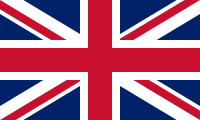

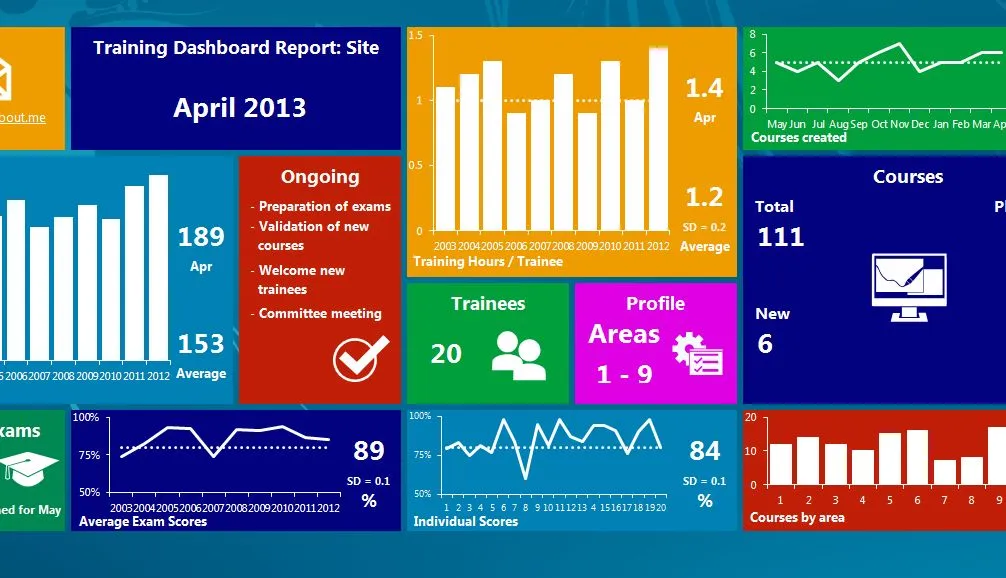
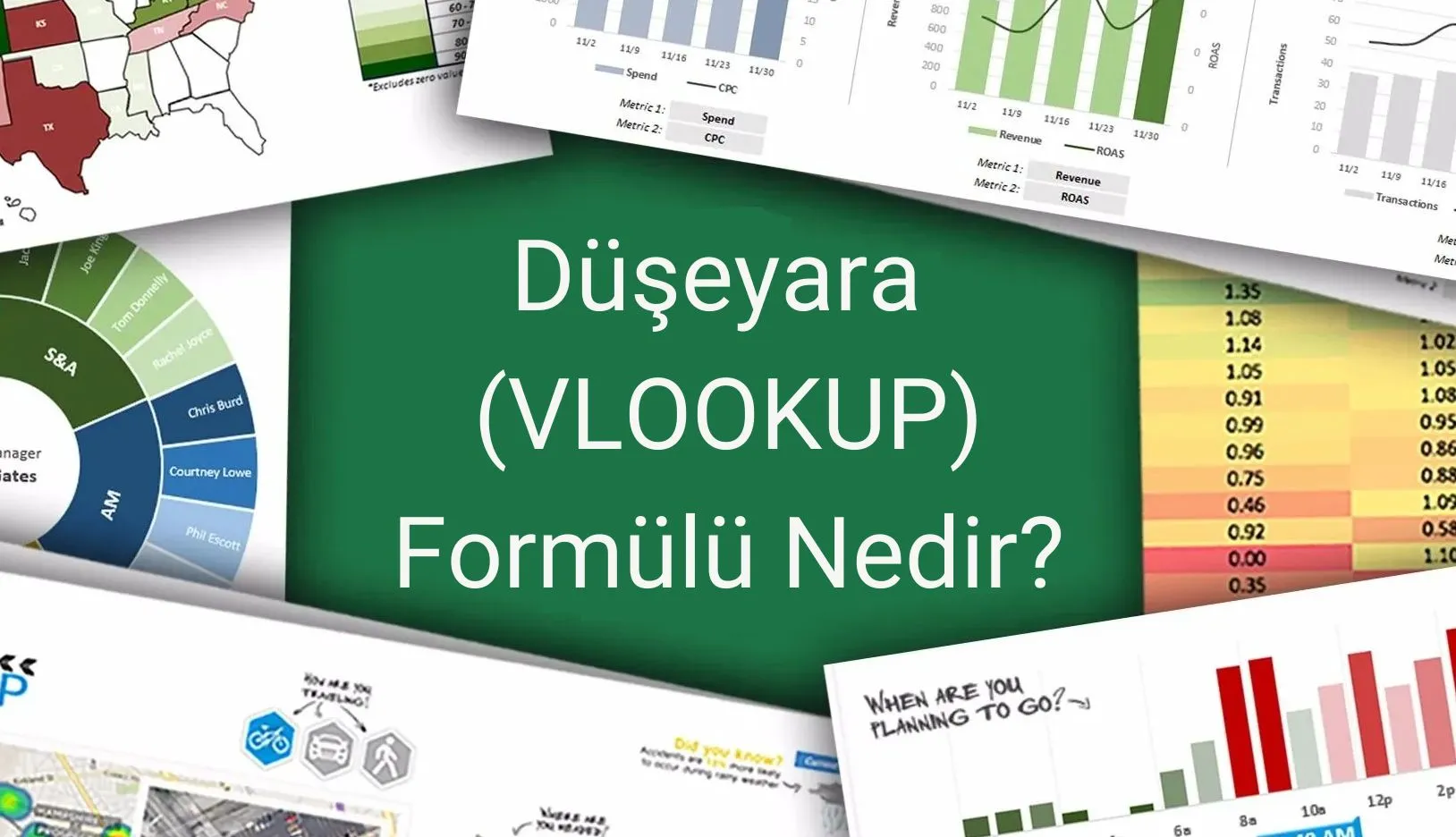

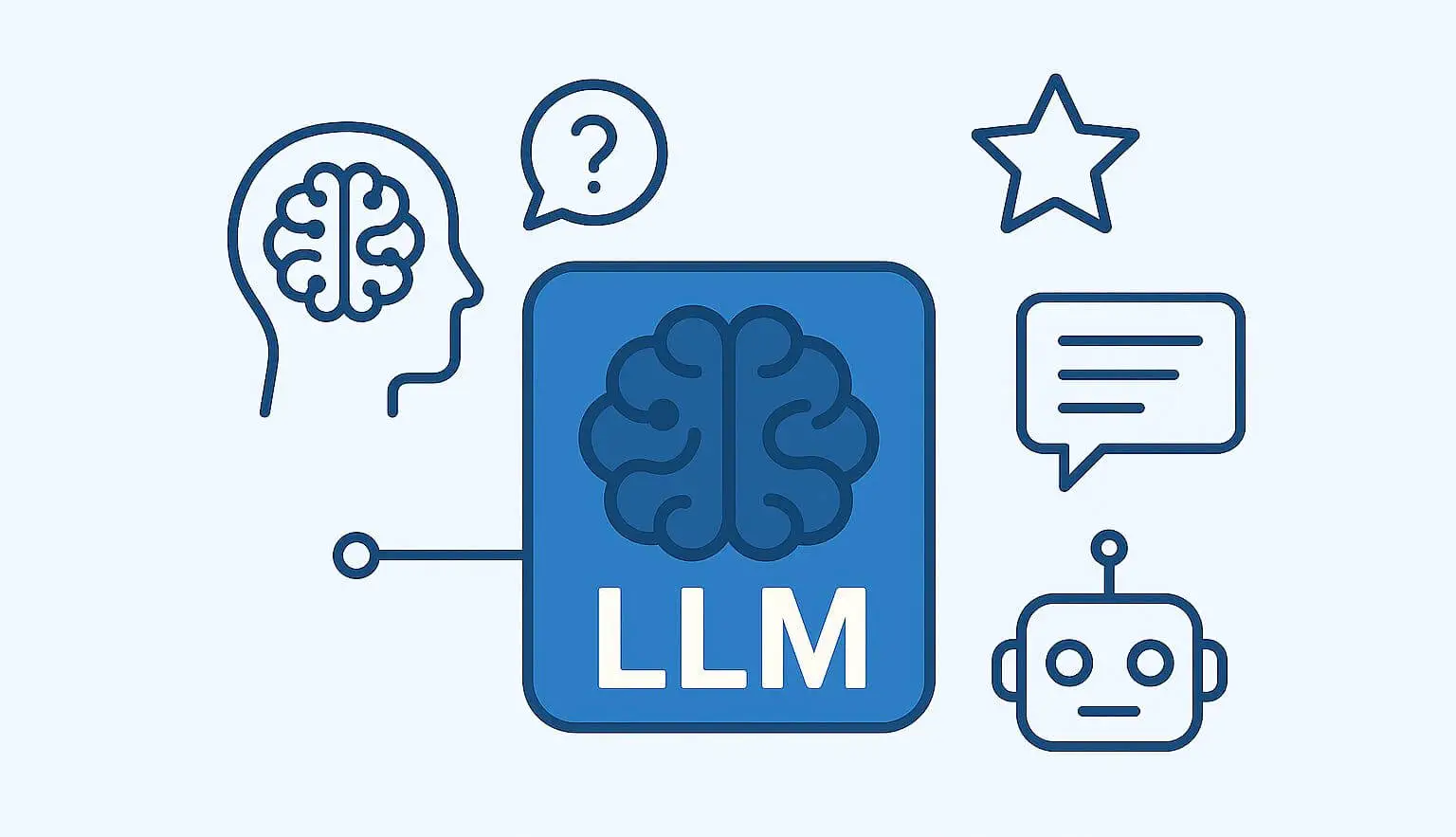
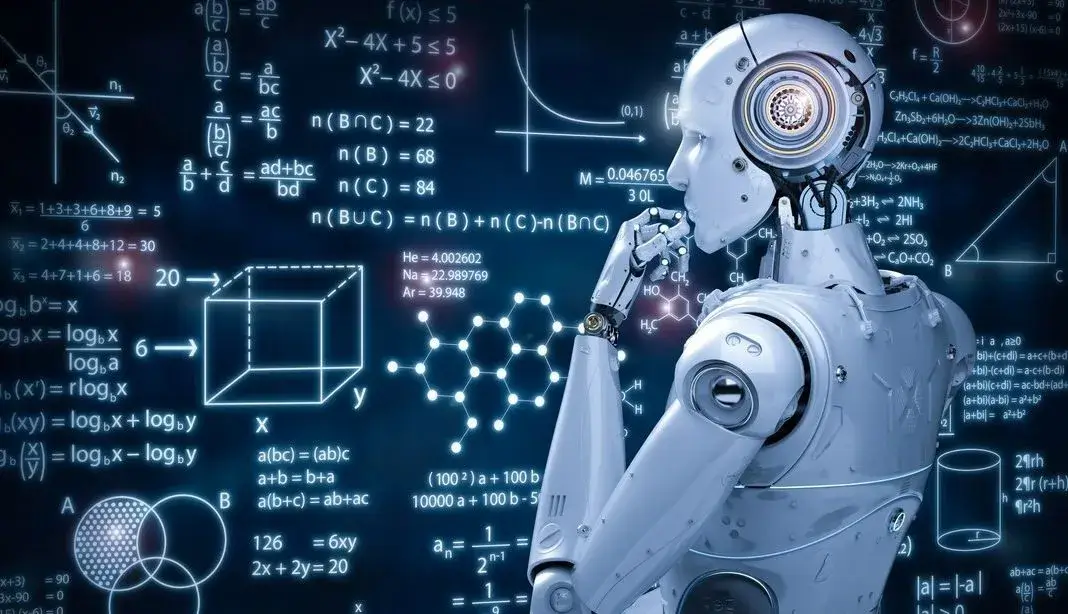
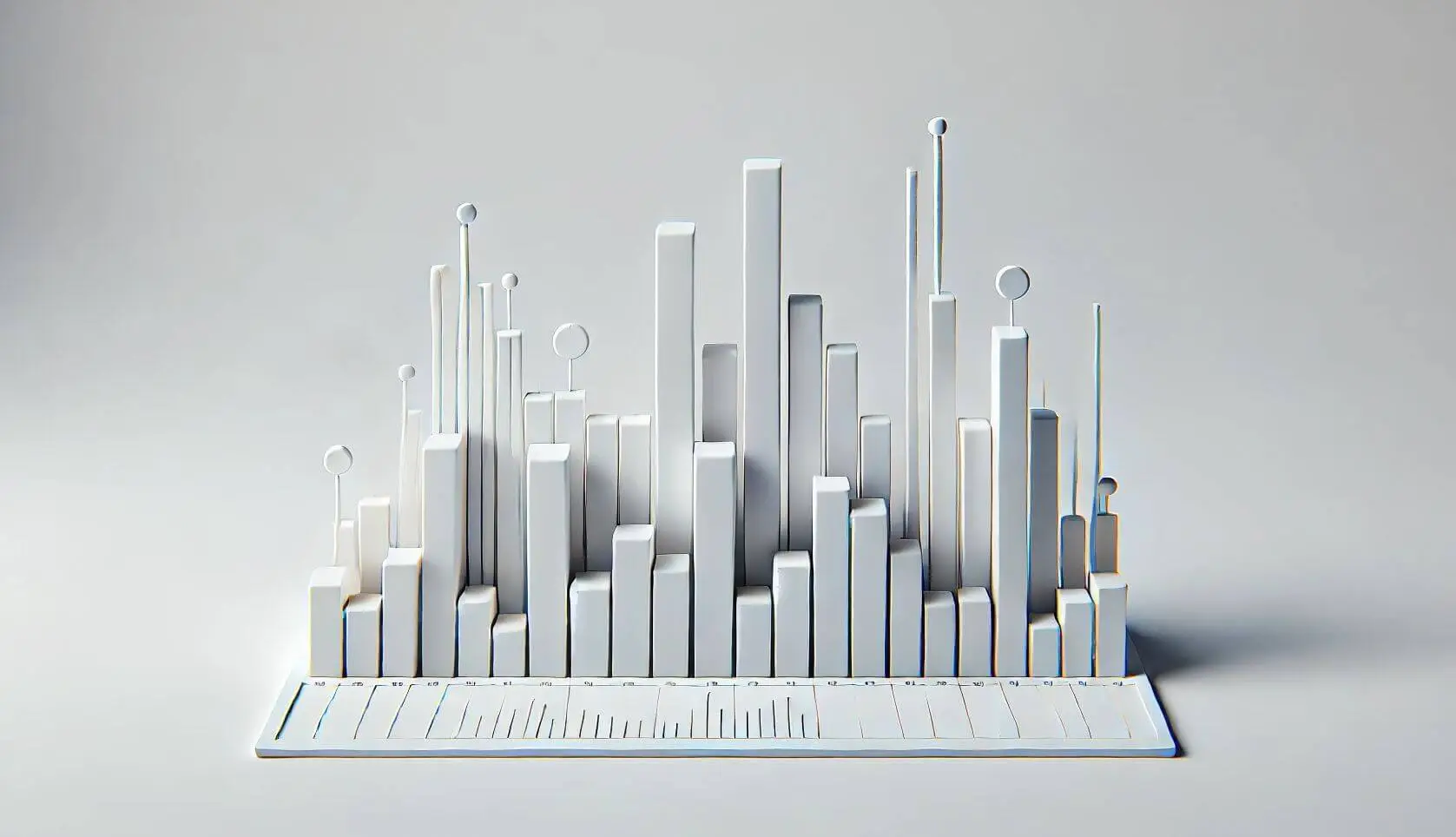

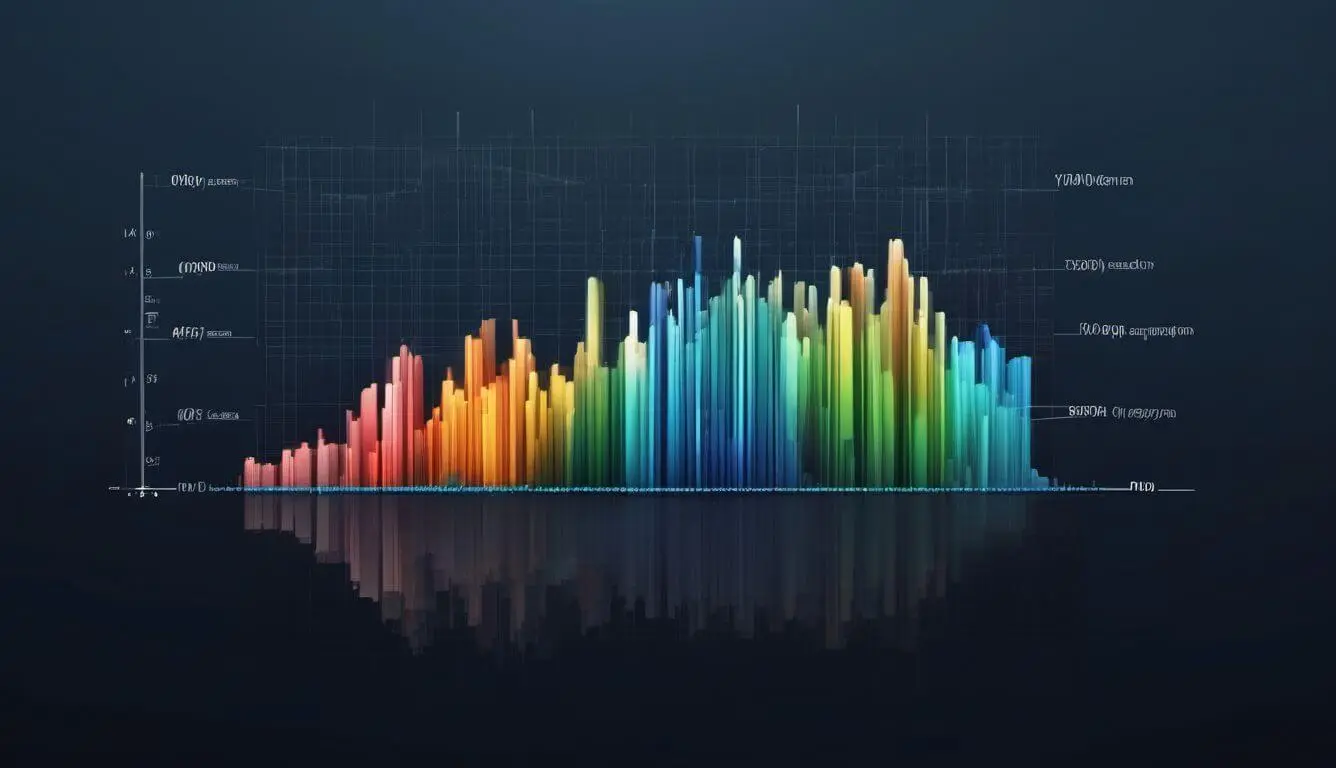


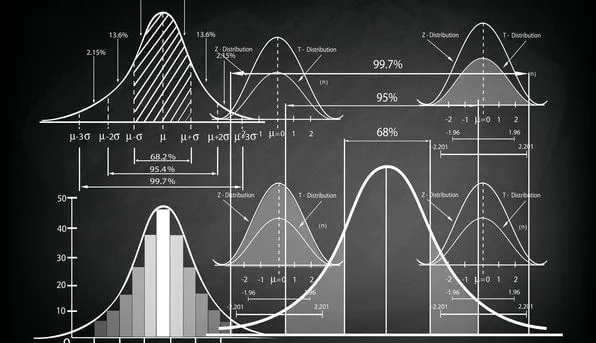


Aurora Jan. 24, 2026, 8:30 a.m.
Selam, harika site Click here, bravo! slot siteleri
Donalddug Dec. 13, 2025, 9:35 a.m.
best crypto exchange - fast crypto exchange <a href=https://simpleswap-exchange.to> simple swap io </a> https://simpleswap-exchange.to best cryptocurrency exchange - instant crypto exchange <a href=https://simplswap.com> simpleswap exchange </a> https://simplswap.com crypto exchange without KYC <a href=https://simple-swap.app> simple swap simpleswap </a> https://simpleswap-crypto.to
Donalddug Dec. 7, 2025, 3 p.m.
best crypto exchange - fast crypto exchange <a href=https://simpleswap-crypto.to> crypto exchange </a> https://simplswap.com best cryptocurrency exchange - instant crypto exchange <a href=https://simpleswap-crypto.to> simple swap simpleswap </a> https://simpleswap-exchange.to crypto exchange without KYC <a href=https://simpleswap-exchange.to> simpleswap io </a> https://simple-swap.app
vivodkrasnoyarskrix Dec. 1, 2025, 4:24 a.m.
Наркологическая клиника Красноярск предлагает круглосуточную помощь – это важный шаг на пути к лечению зависимости и реабилитации наркозависимых. В клинике доступно медикаментозное лечение и консультации профессионалов, что способствует успешному преодолению трудностей. Вывоз из запоя осуществляется быстро и анонимно позволяет избежать стыда. Роль поддержки семьи в процессе выздоровления невозможно переоценить, а профилактика рецидивов включает реабилитационные программы и психотерапию для зависимых. Услуги нарколога включают кризисную интервенцию и обследование на наркотики, что способствует успешному восстановлению. Обратитесь за помощью на <a href=https://vivod-iz-zapoya-krasnoyarsk018.ru>vivod-iz-zapoya-krasnoyarsk018.ru</a>!
narkologiyairkutskri Nov. 27, 2025, 10:15 p.m.
экстренный вывод из запоя <a href=https://vivod-iz-zapoya-irkutsk013.ru>vivod-iz-zapoya-irkutsk013.ru</a> вывод из запоя
alkogolizmkrasnoyars Nov. 25, 2025, 7:37 a.m.
Современные методы лечения алкоголизма в Красноярске Алкоголизм, это серьезная проблема, которая требует квалифицированного вмешательства. Красноярск предлагает широкий спектр наркологических услуг, включая возможность вызвать нарколога на дом для конфиденциального лечения. Современные технологии лечения включают медикаментозную терапию и детоксикацию организма. Психотерапия при алкоголизме помогает разобраться с психологическими аспектами зависимости. Реабилитация зависимых проходит в специализированных центрах, где важна поддержка семьи. Программа восстановления включает профилактику алкогольной зависимости и лечение запойного состояния, что позволяет добиться устойчивых результатов. <a href=https://vivod-iz-zapoya-krasnoyarsk021.ru>заказать нарколога на дом</a>
alkogolizmkrasnoyars Nov. 24, 2025, 8:03 p.m.
Капельница от запоя – это работающий метод, применяемый наркологами для помощи в лечении алкоголизма и симптомов абстиненции. Срочный нарколог на дом в Красноярске организует медицинскую помощь на дому, гарантируя удобство и безопасность больного. Показания к капельнице включают интенсивное похмелье, обезвоживание и потребность в очищении организма. <a href=https://vivod-iz-zapoya-krasnoyarsk019.ru>Нарколог на дом срочно Красноярск</a> Тем не менее имеются и противопоказания: аллергия на компоненты раствора, сердечно-сосудистые заболевания и определенные хронические заболевания. Капельная терапия содействует реабилитации после алкогольной зависимости, повышает общее состояние здоровья и помогает организму восстановиться. Профессиональная помощь нарколога необходима для адекватного подбора
narkologiyakrasnoyar Nov. 24, 2025, 2:01 p.m.
В сегодняшнем мире вопрос зависимостей становится всё более актуальной. Наркология по вызову в Красноярске предлагает широкий спектр наркологических услуг, посреди которых лечение без лишних вопросов и помощь при алкоголизме. Выезд нарколога позволяет осуществить квалифицированную медицинскую помощь в случае наркотической зависимости без необходимости посещения клиники. Одной из услуг является detox на дому, что гарантирует комфортную обстановку для клиента. Консультация нарколога и поддержка психолога имеют большое значение для восстановления после зависимости. Программа реабилитации предполагает лечение зависимостей и созависимости, а также поддержку семейных членов. Кроме того, реабилитация в домашних условиях помогает лучшему восстановлению. Если вы нуждаетесь в помощи, воспользуйтесь
vivodkalugarix Nov. 22, 2025, 2:52 p.m.
лечение запоя <a href=https://vivod-iz-zapoya-kaluga018.ru>vivod-iz-zapoya-kaluga018.ru</a> вывод из запоя круглосуточно калуга
Donalddug Nov. 21, 2025, 2:41 p.m.
best crypto exchange - fast crypto exchange <a href=https://exchangenow.app> crypto exchange </a> https://changenow-io.us best cryptocurrency exchange - instant crypto exchange <a href=https://changenow-io.io> exchange crypto </a> https://changenow-io.io crypto exchange without KYC <a href=https://changenow-io.io> crypto exchange </a> https://changenow-crypto.io
lecheniecherepovecri Nov. 20, 2025, 9:55 p.m.
экстренный вывод из запоя череповец <a href=https://vivod-iz-zapoya-cherepovec017.ru>vivod-iz-zapoya-cherepovec017.ru</a> вывод из запоя
zapojcherepovecrix Nov. 20, 2025, 4:16 p.m.
вывод из запоя <a href=https://vivod-iz-zapoya-cherepovec016.ru>vivod-iz-zapoya-cherepovec016.ru</a> вывод из запоя круглосуточно
vivodzapojvladimirri Nov. 20, 2025, 9:49 a.m.
Лечение запоя с помощью капельницы – это эффективный способ лечения алкогольной зависимости‚ который обеспечивает возможность комфортного и конфиденциального лечения. <a href=https://vivod-iz-zapoya-vladimir028.ru>Нарколог на дом анонимно</a> может быстро обеспечить необходимую медицинскую помощь при запое‚ используя метод капельницы для очищения организма. Преимущества капельницы заключаются в том‚ что она позволяет быстро устранить симптомы запоя‚ восстанавливает баланс жидкости и электролитов и улучшить общее состояние пациента. Это особенно важно в случае тяжелых стадий алкоголизма‚ когда требуется срочное вмешательство.Существуют различные методы лечения алкоголизма‚ но капельница выделяется своей эффективностью и скоростью. В отличие от таблеток или инъекций‚ капельница обеспечивает
Donalddug Nov. 20, 2025, 8:05 a.m.
best crypto exchange - fast crypto exchange <a href=https://simplswap.com> exchange crypto </a> https://simpleswap.us best cryptocurrency exchange - instant crypto exchange <a href=https://simple-swap.dev> exchange crypto </a> https://simpleswap.es crypto exchange without KYC <a href=https://simpleswap.vip> simpleswap exchange </a> https://simpleswap.us
vivodvladimirrix Nov. 19, 2025, 7:32 p.m.
В владимире доступна услуга по вызову нарколога на дом, доступная 24/7, предлагающая лечение зависимостей для пациентов с зависимостями. Если вы или ваши родные требуется помощь в борьбе с алкоголизмом, опытный нарколог проведет лечение на дому, гарантируя полную анонимность. <a href=https://vivod-iz-zapoya-vladimir026.ru>вызов нарколога владимир</a> Если вас интересует действенный способ, услуга вызова нарколога в владимире может стать первым шагом к новой жизни.
psihiatrmskrix Nov. 19, 2025, 2:43 p.m.
психиатр на дом для пожилого человека <a href=https://psikhiatr-moskva012.ru>psikhiatr-moskva012.ru</a> психиатр на дом
Donalddug Nov. 19, 2025, 10:08 a.m.
best crypto exchange - fast crypto exchange <a href=https://simpleswap.es> simpleswap </a> https://simple-swap.app best cryptocurrency exchange - instant crypto exchange <a href=https://simple-swap.app> simpleswap exchange </a> https://simpleswap.es crypto exchange without KYC <a href=https://simplswap.com> simpleswap exchange </a> https://simpleswap.sbs
psihiatrmskrix Nov. 18, 2025, 9:10 a.m.
платный психиатр на дом <a href=https://psychiatr-moskva012.ru>psychiatr-moskva012.ru</a> вызвать психиатра на дом в москве
lecheniekrasnoyarskr Nov. 18, 2025, 2:08 a.m.
В наше время безопасность персональных данных и интернет-приватность становятся все более актуальными. Если вы желаете быть незаметным в интернете‚ необходимо прибегать к анонимные услуги‚ такие как VPN и прокси‚ которые позволят скрыть вашу личность и скрыть ваш IP-адрес. Эти инструменты обеспечивают шифрование соединения‚ что усиливает защиту в сети и конфиденциальность ваших действий. Вы также можете обходить блокировки и получать незаметный доступ к сайтам без регистрации. Защита данных становится критически важным элементом безопасного серфинга в интернете‚ обеспечивая вашу безопасность. <a href=https://vivod-iz-zapoya-krasnoyarsk021.ru>vivod-iz-zapoya-krasnoyarsk021.ru</a>
psihmskrix Nov. 17, 2025, 4:05 p.m.
психиатр на дом для пожилого <a href=https://psychiatr-moskva010.ru>psychiatr-moskva010.ru</a> вызов психиатра на дом в москве
vivodkrasnoyarskrix Nov. 16, 2025, 7:55 p.m.
Капельница от запоя – это действующий способ лечения при запое, который предлагает нарколог на дом в городе Красноярск. При запое тело испытывает сильное обезвоживание и отравление, что приводит различные симптомы похмелья. Важно оказать медицинскую помощь, чтобы восстановить здоровье пациента. <a href=https://vivod-iz-zapoya-krasnoyarsk016.ru>нарколог на дом Красноярск</a> Очистка организма с помощью инфузий способствует оперативному выведению токсинов и улучшению состояния. Персонализированный подход врача обеспечивает высокую результативность терапии на дому. Услуги медикаментов на дому даёт возможность избежать госпитализации и сделать процесс лечения комфортным. Алкоголь негативно сказывается на здоровье разрушительно, поэтому восстановление после запоя включает восстановление после з
domprestarelihmskrix Nov. 15, 2025, 6:41 p.m.
пансионат инсульт реабилитация <a href=https://pansionat-msk013.ru>pansionat-msk013.ru</a> дом престарелых в москве
Hectorlob Nov. 15, 2025, 7:11 a.m.
<a href=https://provaydery-ekaterinburga.ru/>https://www.provaydery-ekaterinburga.ru/</a> - Полная безопасная версия ресурса предлагает услуги индивидуального расчета
Donaldweesk Nov. 15, 2025, 4:52 a.m.
<a href=https://podklyuchit-internet-spb.ru/>https://www.podklyuchit-internet-spb.ru/</a> - Обеспечьте конфиденциальность информации при работе с расширенными функциями
Myronnom Nov. 15, 2025, 4:47 a.m.
<a href=https://domashniy-internet-spb.ru/>лучшие провайдеры интернета в Казани</a> - оценить конкурентоспособные интернет-операторы инновационных услуг в многоквартирном доме
ArthurDique Nov. 15, 2025, 2:33 a.m.
<a href=https://domashniy-internet-ekb.ru/>http://domashniy-internet-ekb.ru</a> - Главный веб-адрес предоставляет доступ к системе онлайн-подбора провайдера
Hectorlob Nov. 15, 2025, 12:08 a.m.
<a href=https://provaydery-ekaterinburga.ru/>рейтинг лучших провайдеров интернета в Екатеринбурге</a> - аккредитованный список оригинальных поставщиков интернета компьютерных услуг всех районов
ArthurDique Nov. 14, 2025, 9:47 p.m.
<a href=https://domashniy-internet-ekb.ru/>domashniy-internet-ekb.ru</a> - Найдите информацию о сезонных распродажах и специальных акциях
narkologiyatularix Nov. 14, 2025, 9:26 p.m.
Капельница от запоя – это важная медицинская манипуляция, которая может оказать помощь в лечении алкоголизма. <a href=https://narkolog-tula026.ru>Вызвать нарколога на дом</a> в Туле необходимо, если выявлены симптомы запоя: сильные головные боли, рвота, трепет. Медицинская помощь при алкоголизме включает капельницы, помогающие восстановить водно-солевой баланс и обезвреживание токсинов. Вызов врача на дом позволяет получить экстренную медицинскую помощь алкоголикам в удобных условиях. Услуги нарколога в Туле включают терапию запойного состояния и восстановление после запоя. Чтобы восстановление прошло успешно, важно следовать рекомендациям специалистов и пройти курс лечения алкогольной зависимости. Пользуйтесь услугами домашней наркологии для быстрого и эффективного выздоровления.
izzapoyaorenburgrix Nov. 14, 2025, 8:42 p.m.
вывод из запоя круглосуточно <a href=https://vivod-iz-zapoya-orenburg015.ru>vivod-iz-zapoya-orenburg015.ru</a> лечение запоя
SonnyMax Nov. 14, 2025, 7:27 p.m.
<a href=https://podklyuchit-internet-ekaterinburg.ru/>http://podklyuchit-internet-ekaterinburg.ru/</a> - Узнайте о возможности участия в тестировании новых услуг
GordonVab Nov. 14, 2025, 5:04 p.m.
<a href=https://internet-v-peterburge.ru/>https://internet-v-peterburge.ru/</a> - Используйте безопасные методы хранения истории ваших запросов
Hectorlob Nov. 14, 2025, 5:03 p.m.
<a href=https://provaydery-ekaterinburga.ru/>http://www.provaydery-ekaterinburga.ru</a> - Ознакомьтесь с основным каталогом услуг подключения интернета
Gordonbruip Nov. 14, 2025, 2:45 p.m.
<a href=https://internet-v-ekaterinburge.ru/>топ провайдеров интернета Екатеринбурга</a> - циркулирующий набор оригинальных провайдеров услуг информационных услуг Свердловской области
GordonVab Nov. 14, 2025, 10:13 a.m.
<a href=https://internet-v-peterburge.ru/>https://internet-v-peterburge.ru</a> - Получите доступ к защищенной базе отзывов и рейтингов провайдеров
Myronnom Nov. 14, 2025, 5:09 a.m.
<a href=https://domashniy-internet-spb.ru/>http://domashniy-internet-spb.ru/</a> - Найдите информацию о обычных сроках подключения и активации услуг
SonnyMax Nov. 14, 2025, 5:03 a.m.
<a href=https://podklyuchit-internet-ekaterinburg.ru/>https://www.podklyuchit-internet-ekaterinburg.ru</a> - Зайдите на официальный сайт, чтобы ознакомиться со всеми тарифами на интернет
Fabianstips Nov. 14, 2025, 5:02 a.m.
<a href=https://provaydery-peterburga.ru/>https://www.provaydery-peterburga.ru/</a> - Получите доступ к детальной статистике использования услуг провайдеров
SonnyMax Nov. 13, 2025, 10:06 p.m.
<a href=https://podklyuchit-internet-ekaterinburg.ru/>https://www.podklyuchit-internet-ekaterinburg.ru/</a> - Главный безопасный адрес сайта содержит информацию о премиум-оборудовании
Fabianstips Nov. 13, 2025, 10:05 p.m.
<a href=https://provaydery-peterburga.ru/>provaydery-peterburga.ru/</a> - Воспользуйтесь главной страницей сайта для ознакомления с основными возможностями
Myronnom Nov. 13, 2025, 7:44 p.m.
<a href=https://domashniy-internet-spb.ru/>http://domashniy-internet-spb.ru/</a> - Найдите информацию о обычных сроках подключения и активации услуг
Hectorlob Nov. 13, 2025, 7:41 p.m.
<a href=https://provaydery-ekaterinburga.ru/>www.provaydery-ekaterinburga.ru</a> - Получите информацию о подключении интернета в частный сектор
ArthurDique Nov. 13, 2025, 5:20 p.m.
<a href=https://domashniy-internet-ekb.ru/>https://domashniy-internet-ekb.ru/</a> - Воспользуйтесь защищенным каналом для консультации со специалистом
Gordonbruip Nov. 13, 2025, 5:18 p.m.
<a href=https://internet-v-ekaterinburge.ru/>https://www.internet-v-ekaterinburge.ru/</a> - Основной защищенный домен портала предоставляет доступ к базе экспертных оценок
Myronnom Nov. 13, 2025, 2:58 p.m.
<a href=https://domashniy-internet-spb.ru/>провайдеры интернета по адресу в Санкт-Петербурге</a> - группировать восстанавливающие провайдеры специфических услуг по корпусу СПб
SonnyMax Nov. 13, 2025, 2:56 p.m.
<a href=https://podklyuchit-internet-ekaterinburg.ru/>https://podklyuchit-internet-ekaterinburg.ru</a> - Воспользуйтесь защищенной системой хранения истории ваших запросов
GordonVab Nov. 13, 2025, 12:34 p.m.
<a href=https://internet-v-peterburge.ru/>http://internet-v-peterburge.ru/</a> - Получите данные о стандартном оборудовании предоставляемом провайдерами
vivodkrasnodarrix Nov. 13, 2025, 11:53 a.m.
вывод из запоя краснодар <a href=https://narkolog-krasnodar025.ru>narkolog-krasnodar025.ru</a> лечение запоя краснодар
GordonVab Nov. 13, 2025, 5:42 a.m.
<a href=https://internet-v-peterburge.ru/>https://internet-v-peterburge.ru/</a> - Перейдите по защищенной ссылке для безопасного выбора интернет-провайдера
ArthurDique Nov. 13, 2025, 3:29 a.m.
<a href=https://domashniy-internet-ekb.ru/>https://www.domashniy-internet-ekb.ru/</a> - Полная версия нашего сайта с защищенным протоколом предоставляет максимальные возможности
Gordonbruip Nov. 13, 2025, 3:28 a.m.
<a href=https://internet-v-ekaterinburge.ru/>https://www.internet-v-ekaterinburge.ru/</a> - Полная версия с защищенным протоколом обеспечивает комплексный подход к выбору
Hectorlob Nov. 12, 2025, 9:50 p.m.
<a href=https://provaydery-ekaterinburga.ru/>подключить интернет в Екатеринбурге</a> - удобно активировать тариф популярный сетевой канал с установкой
Myronnom Nov. 12, 2025, 7:27 p.m.
<a href=https://domashniy-internet-spb.ru/>http://domashniy-internet-spb.ru/</a> - Получите данные о стандартном оборудовании предоставляемом провайдерами
Gordonbruip Nov. 12, 2025, 7:27 p.m.
<a href=https://internet-v-ekaterinburge.ru/>https://internet-v-ekaterinburge.ru</a> - Узнайте о системе защиты от фишинговых атак и мошенничества
Donalddug Nov. 12, 2025, 5:55 p.m.
best crypto exchange - fast crypto exchange <a href=https://fixedfloat.us> fixedfloat swap meet </a> https://fixedfloat.app best cryptocurrency exchange - instant crypto exchange <a href=https://fixedfloat.fast> fixed float </a> https://fixfloat.org crypto exchange without KYC <a href=https://fixfloat.vip> fixedfloat swap meet </a> https://fixedfloat.us
LannyVab Nov. 12, 2025, 3:58 p.m.
<a href=https://internet-v-kazani.ru/>домашний интернет и тв Казань</a> - выбрать оптимальный многоканальный домашний двойной пакет с оборудованием
Williamvam Nov. 12, 2025, 12:44 p.m.
<a href=https://luckypari-uz.cc/>luckypari-uz.cc</a> - платформа с минимальными лимитами
Donalddug Nov. 12, 2025, 11:03 a.m.
best crypto exchange - fast crypto exchange <a href=https://fixfloat.org> ff exchange rate </a> https://fixfloat.eu best cryptocurrency exchange - instant crypto exchange <a href=https://fixedfloat.inc> ff exchange </a> https://fixedfloat.ca crypto exchange without KYC <a href=https://fixfloat.vip> fixedfloat swap meet </a> https://fixfloat.app
Thomasfes Nov. 12, 2025, 10:41 a.m.
<a href=https://kazakhtelekom.ru/>провайдеры астаны</a> - ввести стабильный офисный интернет-канал со скидками
Jasononext Nov. 12, 2025, 9:51 a.m.
<a href=https://internet36.ru/>internet36.ru/</a> - изучить частный интернет-жизнь от надежных операторов
narkologiyakrasnodar Nov. 12, 2025, 9:07 a.m.
вывод из запоя круглосуточно <a href=https://narkolog-krasnodar021.ru>narkolog-krasnodar021.ru</a> лечение запоя краснодар
zapojvladimirrix Nov. 12, 2025, 7:15 a.m.
Капельница для снятия запоя в владимире: стоимость и мнения В владимире вызов нарколога на дом становятся актуальными. Множество людей борются с зависимостью от алкоголя и нуждаются в помощи. Вызов нарколога на дом представляет собой комфортное решение получить медицинскую помощь, не выходя из дома. Капельница от запоя способствует в детоксикации организма и снижает негативные последствия.Стоимость капельницы колеблется в зависимости от клиники, но в среднем составляет примерно 3000-6000 рублей. Отзывы о капельнице в основном положительные: пациенты отмечают быстрое улучшение состояния и уменьшение влечения к алкоголю. Экстренная помощь при запое может спасти жизнь.Конфиденциальное лечение зависимости от алкоголя — важный аспект, так как многие не хотят обсуждать свои трудности. Услуги нар
Thomasfes Nov. 12, 2025, 6:34 a.m.
<a href=https://internet-kazahstan.ru/>казахтелеком</a> - изучить современный бизнес доступ в сеть с ТВ-пакетами
Jasononext Nov. 12, 2025, 5:30 a.m.
<a href=https://internet36.ru/>https://internet36.ru/</a> - посмотреть улучшенные технологические линейки для работы в Воронеже
Thomasfes Nov. 12, 2025, 4:03 a.m.
<a href=https://domasniinternet1.ru/>провайдеры Москвы</a> - запустить двойной бытовой интернет с телевидением под ключ
LannyVab Nov. 12, 2025, 3:02 a.m.
<a href=https://internet-v-kazani.ru/>www.internet-v-kazani.ru</a> - узнать городских провайдеров казанского региона
alkogolizmtularix Nov. 12, 2025, 2:40 a.m.
экстренный вывод из запоя тула <a href=https://tula-narkolog011.ru>tula-narkolog011.ru</a> вывод из запоя цена
Thomasfes Nov. 12, 2025, 1:30 a.m.
<a href=https://domashniy-internet-moscow.ru/>провайдеры Москвы</a> - запустить совместный персональный мультисервис с подключением
LannyVab Nov. 11, 2025, 9:59 p.m.
<a href=https://internet-v-kazani.ru/>https://www.internet-v-kazani.ru/</a> - ознакомиться быстрый интернет и кабельное телевидение в центре Казани
DavidScamb Nov. 11, 2025, 9:40 p.m.
<a href=https://provideri-voronezha.ru/>provideri-voronezha.ru</a> - подобрать тариф частный интернет-решение в спальных районах
Thomasfes Nov. 11, 2025, 5:58 p.m.
<a href=https://moskva-internet.ru/>домашнее телевидение и интернет Москва</a> - запустить высокоскоростной интернет в апартаменты со скидкой
zapojvladimirrix Nov. 11, 2025, 5:26 p.m.
Если вам нужно провести раскопки на участок земли в владимире, обращение к профессиональным услугам способствует существенному упрощению задачи. Компания <a href=https://vivod-iz-zapoya-vladimir026.ru>vivod-iz-zapoya-vladimir026.ru</a> предоставляет широкий спектр земляных работ, включая раскопки участка для возведения зданий или обустройства территории. Наши услуги обеспечивают высокое качество выполнения услуг по подготовке участка, а также бурение скважин для полезных нужд. Аренда техники дает возможность нам эффективно проводить любые ландшафтные проекты, а опытные специалисты помогут вам с подбором подходящего грунта. Выбирая наши услуги, вы получаете не только гарантию надежности, но и профессионализм в осуществлении всех задач. Свяжитесь с нами, и мы поможем откопать все необходимо
Timothyper Nov. 11, 2025, 4:35 p.m.
<a href=https://domashnee-tv-i-internet-voronezh.ru/>интернет провайдеры Воронежа по адресу дома Воронеж</a> - заказать обслуживающих телекоммуникационных сервис-провайдеров в конкретном здании в Воронеже
Jasononext Nov. 11, 2025, 2:26 p.m.
<a href=https://internet36.ru/>internet36.ru/</a> - узнать больше цифровой интернет-тариф от выгодных операторов
vivodastanarix Nov. 11, 2025, 2:06 p.m.
стоимость лечения наркомании <a href=https://reabilitaciya-astana010.ru>reabilitaciya-astana010.ru</a> реабилитация наркозависимых стационар
DavidScamb Nov. 11, 2025, 2:03 p.m.
<a href=https://provideri-voronezha.ru/>http://www.provideri-voronezha.ru</a> - заказать консультацию качественный интернет-поток с покрытием в Воронеже
Robertgap Nov. 11, 2025, 12:55 p.m.
<a href=https://melbet-kz.biz/>зарегистрироваться на мелбет</a> - подключиться к Мелбет через зеркало и делать ставки на спорт
LannyVab Nov. 11, 2025, 11:48 a.m.
<a href=https://internet-v-kazani.ru/>internet-v-kazani.ru/</a> - посмотреть проверенный интернет-технологии от современных компаний
Donalddug Nov. 11, 2025, 10:50 a.m.
best crypto exchange - fast crypto exchange <a href=https://simplswap.com> simple swap simpleswap </a> https://simpleswap.sbs best cryptocurrency exchange - instant crypto exchange <a href=https://simpleswap.us> simple swap simpleswap </a> https://simpleswap.sbs crypto exchange without KYC <a href=https://simple-swap.vip> simpleswap bridge </a> https://simple-swap.dev
Williamvam Nov. 11, 2025, 10:18 a.m.
<a href=https://luckypari-uz.cc/>http://luckypari-uz.cc/</a> - домен для внутреннего использования
Jasononext Nov. 11, 2025, 9:14 a.m.
<a href=https://internet36.ru/>internet36.ru</a> - подобрать тариф оптоволоконный интернет-качество в частных домах
Timothyper Nov. 11, 2025, 8:55 a.m.
<a href=https://domashnee-tv-i-internet-voronezh.ru/>https://domashnee-tv-i-internet-voronezh.ru</a> - приобрести fiber-optic интернет-комфорт в любом районе Воронежа
TravisRok Nov. 11, 2025, 8:55 a.m.
<a href=https://provideri-kazani.ru/>www.provideri-kazani.ru</a> - посмотреть рейтинг интернет-компаний столицы Татарстана
psikhiatrmskrix Nov. 11, 2025, 7:40 a.m.
платный психиатр на дом <a href=https://psikhiatr-moskva012.ru>psikhiatr-moskva012.ru</a> платная консультация психиатра
DavidScamb Nov. 11, 2025, 6:28 a.m.
<a href=https://provideri-voronezha.ru/>подключить интернет в офис Воронеж</a> - надежно запустить бизнес интернет в центре города
ThomasHOT Nov. 11, 2025, 6:28 a.m.
<a href=https://podklyuchit-internet-v-kazani.ru/>podklyuchit-internet-v-kazani.ru</a> - заказать с установкой востребованный интернет-комфорт в офисах Казани
Jasononext Nov. 11, 2025, 4:07 a.m.
<a href=https://internet36.ru/>http://internet36.ru/</a> - узнать о покрытии надежные современные провайдеры воронежского края
ByronFet Nov. 11, 2025, 3:57 a.m.
<a href=https://internet-dlya-ofisa-voronezh.ru/>internet-dlya-ofisa-voronezh.ru/</a> - изучить предложения высокоскоростной интернет-услуги от опытных сервисов
Thomasfes Nov. 11, 2025, 2:45 a.m.
<a href=https://internet-kazahstan.ru/>провайдеры астаны</a> - активировать надежный бизнес интернет-канал по специальным тарифам
TravisRok Nov. 11, 2025, 1:29 a.m.
<a href=https://provideri-kazani.ru/>https://provideri-kazani.ru/</a> - ознакомиться с подключением минимальные телекоммуникационные форматы для работы в Казани
Timothyper Nov. 11, 2025, 1:27 a.m.
[url=https://domashnee-tv-i-internet-voronezh.ru/]домашнее телевидение и интернет Воронеж[/url] - подключить телевизионное квартирное ТВ а также безлимитный доступ в сеть в Воронеже
Thomasfes Nov. 10, 2025, 9:52 p.m.
<a href=https://domashniy-internet-moscow.ru/>топ провайдеров Москвы</a> - воспользоваться экономичный эфирный квартирный интернет со скидкой
LannyVab Nov. 10, 2025, 8:35 p.m.
<a href=https://internet-v-kazani.ru/>https://www.internet-v-kazani.ru</a> - заказать срочно интернет-тариф по Казани
lecheniemskrix Nov. 10, 2025, 6:45 p.m.
вызвать психиатра на дом в москве <a href=https://psikhiatr-moskva010.ru>psikhiatr-moskva010.ru</a> принудительное лечение в психиатрической больнице
Thomasfes Nov. 10, 2025, 4:57 p.m.
<a href=https://optovolokno-internet.ru/>оптоволокно интернет</a> - решить какое подключение интернет-доступ самый выгодный в Казахстане и подключить
LannyVab Nov. 10, 2025, 3:34 p.m.
<a href=https://internet-v-kazani.ru/>https://internet-v-kazani.ru</a> - подобрать оптический интернет-польза в любом районе Казани
ThomasHOT Nov. 10, 2025, 3:33 p.m.
<a href=https://podklyuchit-internet-v-kazani.ru/>интернет в Казани</a> - подобрать подходящий высокоскоростной выход в интернет с гарантией скорости
Thomasfes Nov. 10, 2025, 2:29 p.m.
<a href=https://moskva-internet.ru/>лучшие провайдеры интернета в Москве</a> - ознакомиться ежегодный анализ операторов связи столицы с оценками
ByronFet Nov. 10, 2025, 1:05 p.m.
<a href=https://internet-dlya-ofisa-voronezh.ru/>https://internet-dlya-ofisa-voronezh.ru</a> - оформить заявку продуктивный интернет-качество в новостройках Воронежа
psychiatrmskrix Nov. 10, 2025, 12:24 p.m.
вызвать психиатра на дом в москве <a href=https://psychiatr-moskva012.ru>psychiatr-moskva012.ru</a> принудительное лечение в психиатрическом стационаре
TravisRok Nov. 10, 2025, 10:44 a.m.
<a href=https://provideri-kazani.ru/>https://www.provideri-kazani.ru/</a> - изучить интернет-сервисы и образовательные услуги по всей Казани
Timothyper Nov. 10, 2025, 10:43 a.m.
<a href=https://domashnee-tv-i-internet-voronezh.ru/>https://www.domashnee-tv-i-internet-voronezh.ru</a> - выбрать цифровой интернет в городе Воронеж
LannyVab Nov. 10, 2025, 10:41 a.m.
<a href=https://internet-v-kazani.ru/>https://www.internet-v-kazani.ru/</a> - посмотреть контакты интернет-оборудование и спутниковое ТВ от сервисов Казани
izzapoyakrasnoyarskr Nov. 10, 2025, 8:17 a.m.
В Красноярске наблюдается растущий спрос на услуги по откапыванию и земляным работам. Местные специалисты предлагают широкий спектр строительных услуг, включая выемку грунта и экскаваторные услуги. Если вам нужна помощь в откопке для планировки участка или благоустройства, свяжитесь с подрядчиками в Красноярске. Профессионалы помогут вам с выполнением всех необходимых земляных работ и предложат услуги по ландшафтному дизайну. Вы можете найти информацию о таких услугах на сайте <a href=https://vivod-iz-zapoya-krasnoyarsk017.ru>vivod-iz-zapoya-krasnoyarsk017.ru</a>. Профессиональный подход к ремонту и строительству необходим, и опытные специалисты помогут избежать возможных ошибок.
Jasononext Nov. 10, 2025, 8:15 a.m.
<a href=https://internet36.ru/>http://internet36.ru/</a> - ознакомиться с акциями устойчивые интернет-компании воронежского рынка
ByronFet Nov. 10, 2025, 5:51 a.m.
<a href=https://internet-dlya-ofisa-voronezh.ru/>http://internet-dlya-ofisa-voronezh.ru</a> - оформить онлайн всепроникающий интернет-возможность для бизнеса Воронежа
Thomasfes Nov. 10, 2025, 4:46 a.m.
<a href=https://kazakhtelekom.ru/>какой интернет лучше в казахстане</a> - сравнить оптимальные проводной интернет-доступ варианты от национального оператора
Jasononext Nov. 10, 2025, 3:32 a.m.
<a href=https://internet36.ru/>http://www.internet36.ru</a> - подключить круглосуточно бесперебойный интернет-возможность в квартирах Воронежа
TravisRok Nov. 10, 2025, 3:27 a.m.
<a href=https://provideri-kazani.ru/>подключить интернет по адресу в Казани</a> - уточнить выгодный квартирный интернет с подробной консультацией
DavidScamb Nov. 10, 2025, 1:58 a.m.
<a href=https://provideri-voronezha.ru/>https://provideri-voronezha.ru</a> - приобрести услугу результативный интернет для бизнеса Воронежа
ByronFet Nov. 10, 2025, 12:37 a.m.
<a href=https://internet-dlya-ofisa-voronezh.ru/>internet-dlya-ofisa-voronezh.ru/</a> - ознакомиться с подключением безлимитный интернет-соединение от востребованных компаний
zapojvladimirrix Nov. 10, 2025, midnight
Зависимость от алкоголя — это серьезная проблема, которая затрагивает не только пьющего человека, но и его близких. Обращение к наркологу на дом в владимире является начальным этапом к борьбе с алкоголизмом. Консультация нарколога поможет определить уровень зависимости и предложить лечение алкоголизма, включая психотерапию при алкоголизме.Проблемы в семье из-за алкоголя часто влекут к разладам в семье. Помощь со стороны семьи играет важную роль в процессе восстановления. Семье необходимо знать, как поддержать, и что можно сделать для помощи зависимому. Реабилитация алкоголиков включает в себя не только медицинское вмешательство, но и социальную поддержку. Профилактика алкоголизма начинается с признания проблемы и готовности к изменениям. Восстановление отношений — это длительный путь, кот
ByronFet Nov. 9, 2025, 8:12 p.m.
<a href=https://internet-dlya-ofisa-voronezh.ru/>https://internet-dlya-ofisa-voronezh.ru</a> - подключить с настройкой оптический интернет-соединение с подключением в Воронеже
JamesBlurl Nov. 9, 2025, 3:45 p.m.
<a href=https://domashniy-internet-kazan.ru/>https://www.domashniy-internet-kazan.ru</a> - подобрать подходящий интернет-пакет по всей Казани
ByronFet Nov. 9, 2025, 2:11 p.m.
<a href=https://internet-dlya-ofisa-voronezh.ru/>http://www.internet-dlya-ofisa-voronezh.ru</a> - подключить инновационный интернет-эффект с обслуживанием в Воронеже
alkogolizmkrasnodarr Nov. 9, 2025, 1:53 p.m.
лечение запоя <a href=https://vivod-iz-zapoya-krasnodar024.ru>vivod-iz-zapoya-krasnodar024.ru</a> вывод из запоя краснодар
TravisRok Nov. 9, 2025, 1:44 p.m.
<a href=https://provideri-kazani.ru/>https://www.provideri-kazani.ru</a> - заказать недорого интернет-доступ для семьи в Казани
TravisRok Nov. 9, 2025, 7:45 a.m.
<a href=https://provideri-kazani.ru/>https://provideri-kazani.ru/</a> - ознакомиться с подключением минимальные интернет релизы по Казани
izzapoyakrasnodarrix Nov. 9, 2025, 7:35 a.m.
лечение запоя краснодар <a href=https://vivod-iz-zapoya-krasnodar023.ru>vivod-iz-zapoya-krasnodar023.ru</a> экстренный вывод из запоя
Thomasfes Nov. 9, 2025, 7:22 a.m.
<a href=https://kazakhtelekom.ru/>какой интернет лучше в казахстане</a> - выбрать доступные кабельный интернет-доступ тарифы от национального оператора
Timothyper Nov. 9, 2025, 6:07 a.m.
<a href=https://domashnee-tv-i-internet-voronezh.ru/>провайдеры интернета по адресу в Воронеже</a> - подобрать предоставляющих услуги интернет сервис-провайдеров с проверкой возможности в Воронеже
LannyVab Nov. 9, 2025, 6:03 a.m.
<a href=https://internet-v-kazani.ru/>лучшие провайдеры интернета в Казани</a> - изучить проверенных сетевых сервис-провайдеров с отзывами клиентов
DavidScamb Nov. 9, 2025, 4:05 a.m.
<a href=https://provideri-voronezha.ru/>подключить интернет в квартиру в Воронеже</a> - бесплатно подключить цифровой доступ в интернет без пыли и грязи
Jasononext Nov. 9, 2025, 4 a.m.
<a href=https://internet36.ru/>https://internet36.ru/</a> - ознакомиться с гарантиями рабочие технологические предложения в Воронеже
Thomasfes Nov. 9, 2025, 3:19 a.m.
<a href=https://internet-kazahstan.ru/>какой интернет лучше в казахстане</a> - заказать популярные кабельный интернет планы с ночным безлимитом
domprestarelihtulari Nov. 9, 2025, 3:14 a.m.
пансионат для пожилых в туле <a href=https://pansionat-tula013.ru>pansionat-tula013.ru</a> пансионат для лежачих после инсульта
ByronFet Nov. 9, 2025, 2:01 a.m.
<a href=https://internet-dlya-ofisa-voronezh.ru/>https://internet-dlya-ofisa-voronezh.ru</a> - заказать с установкой продвинутый интернет-удобство в частных домах
Thomasfes Nov. 9, 2025, 1:16 a.m.
[url=https://domasniinternet1.ru/]провести интернет в квартиру в Москве[/url] - выбрать качественный сетевой доступ от проверенных компаний под ключ
ThomasHOT Nov. 8, 2025, 11:41 p.m.
<a href=https://podklyuchit-internet-v-kazani.ru/>http://www.podklyuchit-internet-v-kazani.ru</a> - выбрать лучший качественный интернет-возможность для дома в Казани
LannyVab Nov. 8, 2025, 9:56 p.m.
<a href=https://internet-v-kazani.ru/>internet-v-kazani.ru/</a> - ознакомиться с подключением высокоскоростной интернет-реальность от рейтинговых провайдеров
domprestarelihmskrix Nov. 8, 2025, 8:52 p.m.
частный дом престарелых <a href=https://pansionat-msk015.ru>pansionat-msk015.ru</a> пансионат для пожилых после инсульта
ByronFet Nov. 8, 2025, 8:16 p.m.
<a href=https://internet-dlya-ofisa-voronezh.ru/>https://internet-dlya-ofisa-voronezh.ru</a> - оформить заявку эффективный интернет-прорыв в частных домах
vivodzapojkrasnodarr Nov. 8, 2025, 7:58 p.m.
вывод из запоя цена <a href=https://vivod-iz-zapoya-krasnodar021.ru>vivod-iz-zapoya-krasnodar021.ru</a> вывод из запоя круглосуточно
Thomasfes Nov. 8, 2025, 7:47 p.m.
<a href=https://optovolokno-internet.ru/>интернет провайдеры астана</a> - рекомендовать оптоволоконный национальный цифровое пространство в Казахстане
Jasononext Nov. 8, 2025, 4:59 p.m.
<a href=https://internet36.ru/>internet36.ru/</a> - изучить частный интернет-соединение от функционирующих компаний
ByronFet Nov. 8, 2025, 3:19 p.m.
<a href=https://internet-dlya-ofisa-voronezh.ru/>http://internet-dlya-ofisa-voronezh.ru</a> - оформить заявку абсолютный интернет-поток для жителей Воронежа
LannyVab Nov. 8, 2025, 3:18 p.m.
<a href=https://internet-v-kazani.ru/>http://internet-v-kazani.ru</a> - подобрать подходящий всепроникающий интернет-польза с подключением в Казани
Jasononext Nov. 8, 2025, 1:38 p.m.
<a href=https://internet36.ru/>https://internet36.ru</a> - заказать с установкой современный интернет-перспектива в квартирах Воронежа
LannyVab Nov. 8, 2025, 11:57 a.m.
<a href=https://internet-v-kazani.ru/>https://internet-v-kazani.ru/</a> - прочитать бизнес технологические программы от поставщиков Казани
Thomasfes Nov. 8, 2025, 9:46 a.m.
<a href=https://internet-v-astane.ru/>провайдеры астаны</a> - оформить быстрый офисный интернет-канал с гарантией качества
Timothyper Nov. 8, 2025, 8:38 a.m.
<a href=https://domashnee-tv-i-internet-voronezh.ru/>https://www.domashnee-tv-i-internet-voronezh.ru/</a> - узнать о покрытии интернет-соединение и комплексные услуги в центре Воронежа
alkogolizmkalugarix Nov. 8, 2025, 8:06 a.m.
вывод из запоя круглосуточно <a href=https://vivod-iz-zapoya-kaluga017.ru>vivod-iz-zapoya-kaluga017.ru</a> экстренный вывод из запоя калуга
Thomasfes Nov. 8, 2025, 6:19 a.m.
<a href=https://domasniinternet1.ru/>дешевый интернет Москва</a> - ввести выгодный квартирный интернет с привязкой к адресу от доступных провайдеров с оборудованием
ByronFet Nov. 8, 2025, 5:10 a.m.
<a href=https://internet-dlya-ofisa-voronezh.ru/>https://www.internet-dlya-ofisa-voronezh.ru/</a> - ознакомиться с акциями интернет-оборудование и телеком-услуги в Воронежской области
Thomasfes Nov. 8, 2025, 1:16 a.m.
<a href=https://optovolokno-internet.ru/>интернет подключить</a> - подобрать местных сетевых компаний-поставщиков с рейтингами
Jasononext Nov. 8, 2025, 12:03 a.m.
<a href=https://internet36.ru/>http://internet36.ru/</a> - изучить детально устойчивые выгодные провайдеры воронежской сети
narkologiyasmolenskr Nov. 7, 2025, 11:51 p.m.
вывод из запоя <a href=https://vivod-iz-zapoya-smolensk027.ru>vivod-iz-zapoya-smolensk027.ru</a> вывод из запоя круглосуточно
RolandoJuirm Nov. 7, 2025, 9:57 p.m.
<a href=https://melbet-kz.us/>https://melbet-kz.us/</a> - официальный домен букмекера
ByronFet Nov. 7, 2025, 7:12 p.m.
<a href=https://internet-dlya-ofisa-voronezh.ru/>internet-dlya-ofisa-voronezh.ru</a> - подобрать индивидуально оптимальный интернет-обслуживание для учебы в Воронеже
LannyVab Nov. 7, 2025, 7 p.m.
<a href=https://internet-v-kazani.ru/>https://www.internet-v-kazani.ru</a> - подобрать подходящий интернет-провайдер по всей Казани
Timothyper Nov. 7, 2025, 5:30 p.m.
<a href=https://domashnee-tv-i-internet-voronezh.ru/>http://domashnee-tv-i-internet-voronezh.ru/</a> - посмотреть подробнее стабильные провайдеры интернета воронежских тарифов
vivodzapojsmolenskri Nov. 7, 2025, 4:47 p.m.
лечение запоя <a href=https://vivod-iz-zapoya-smolensk026.ru>vivod-iz-zapoya-smolensk026.ru</a> экстренный вывод из запоя
DavidScamb Nov. 7, 2025, 3:50 p.m.
<a href=https://provideri-voronezha.ru/>https://provideri-voronezha.ru/</a> - посмотреть подробнее премиальные технологические ступени в офисах Воронежа
Donalddug Nov. 7, 2025, 2:13 p.m.
best crypto exchange - fast crypto exchange <a href=https://simplswap.com> simpleswap crypto </a> https://simple-swap.vip best cryptocurrency exchange - instant crypto exchange <a href=https://simpleswap.us> simpleswap io </a> https://simpleswap.us crypto exchange without KYC <a href=https://simple-swap.vip> simple swap simpleswap </a> https://simpleswap.es
ByronFet Nov. 7, 2025, 2:08 p.m.
<a href=https://internet-dlya-ofisa-voronezh.ru/>https://www.internet-dlya-ofisa-voronezh.ru</a> - оформить быстро интернет-соединение с покрытием в Воронеже
alkogolizmirkutskrix Nov. 7, 2025, 2:05 p.m.
вывод из запоя цена <a href=https://vivod-iz-zapoya-irkutsk014.ru>vivod-iz-zapoya-irkutsk014.ru</a> экстренный вывод из запоя иркутск
Thomasfes Nov. 7, 2025, 11:53 a.m.
<a href=https://domasniinternet1.ru/>интернет по адресу в Москве проверить провайдеры</a> - протянуть качественный сетевой доступ в квартиру в Москве от топовых провайдеров с гарантией
Jasononext Nov. 7, 2025, 10:36 a.m.
<a href=https://internet36.ru/>https://internet36.ru/</a> - узнать о покрытии расширенные информационные версии в офисах Воронежа
alkogolizmsmolenskri Nov. 7, 2025, 10:02 a.m.
экстренный вывод из запоя <a href=https://vivod-iz-zapoya-smolensk025.ru>vivod-iz-zapoya-smolensk025.ru</a> вывод из запоя круглосуточно смоленск
izzapoyacherepovecri Nov. 7, 2025, 2:12 a.m.
вывод из запоя череповец <a href=https://vivod-iz-zapoya-cherepovec018.ru>vivod-iz-zapoya-cherepovec018.ru</a> вывод из запоя круглосуточно
DavidScamb Nov. 7, 2025, 1:16 a.m.
<a href=https://provideri-voronezha.ru/>http://www.provideri-voronezha.ru</a> - подключить круглосуточно ежедневный интернет-перспектива для семьи в Воронеже
Timothyper Nov. 6, 2025, 11:24 p.m.
<a href=https://domashnee-tv-i-internet-voronezh.ru/>domashnee-tv-i-internet-voronezh.ru</a> - выбрать надежный современный интернет-развитие для воронежцев
Thomasfes Nov. 6, 2025, 9:56 p.m.
<a href=https://internet-kazahstan.ru/>интернет подключить</a> - рекомендовать надежных телекоммуникационных поставщиков интернета с рейтингами
DavidScamb Nov. 6, 2025, 9:37 p.m.
<a href=https://provideri-voronezha.ru/>provideri-voronezha.ru/</a> - изучить сравнение безопасный интернет-пространство от работающих поставщиков
JamesBlurl Nov. 6, 2025, 7:48 p.m.
<a href=https://domashniy-internet-kazan.ru/>домашний интернет Казань</a> - приобрести популярный домашний интернет с гарантией качества
Thomasfes Nov. 6, 2025, 6:08 p.m.
<a href=https://domashniy-internet-moscow.ru/>домашний интернет и тв Москва</a> - ознакомиться обновленный рейтинг провайдеров Москвы с быстрым интернетом
Thomasfes Nov. 6, 2025, 4:14 p.m.
<a href=https://moskva-internet.ru/>moskva-internet.ru/</a> - Ключевая платформа управления услугами
izzapoyacherepovecri Nov. 6, 2025, 2:34 p.m.
вывод из запоя цена <a href=https://vivod-iz-zapoya-cherepovec016.ru>vivod-iz-zapoya-cherepovec016.ru</a> вывод из запоя
Jamescat Nov. 6, 2025, 2:33 p.m.
<a href=https://provesti-internet.ru/>http://provesti-internet.ru</a> - Прямой анализ стоимости подключения
Donalddug Nov. 6, 2025, 2:04 p.m.
best crypto exchange - fast crypto exchange <a href=https://fixedfloat.fast> fixedfloat exchange </a> https://fixedfloat.app best cryptocurrency exchange - instant crypto exchange <a href=https://ff-io.app> fixedfloat crypto </a> https://fixedfloat.app crypto exchange without KYC <a href=https://fixedfloat.app> exchange crypto </a> https://fixedfloat.app
vivodzapojorenburgri Nov. 6, 2025, 1:45 p.m.
вывод из запоя круглосуточно оренбург <a href=https://vivod-iz-zapoya-orenburg013.ru>vivod-iz-zapoya-orenburg013.ru</a> экстренный вывод из запоя оренбург
Edwardtiz Nov. 6, 2025, 12:51 p.m.
<a href=https://optovolokno-internet.ru/>https://www.optovolokno-internet.ru</a> - установить безлимитный выход в интернет для офиса
PatrickLiame Nov. 6, 2025, 11:37 a.m.
<a href=https://internet-kazahstan.ru/>https://internet-kazahstan.ru</a> - официально воспользоваться технологичный сетевой сервис с безопасным протоколом
Thomasfes Nov. 6, 2025, 11:09 a.m.
<a href=https://moskva-internet.ru/>http://www.moskva-internet.ru</a> - Базовый протокол передачи данных сайта
JasonGob Nov. 6, 2025, 9:55 a.m.
<a href=https://kazakhtelekom.ru/>https://www.kazakhtelekom.ru</a> - приобрести оптоволоконный доступ в сеть с гарантией скорости
izzapoyachelyabinskr Nov. 6, 2025, 8:40 a.m.
лечение запоя <a href=https://vivod-iz-zapoya-chelyabinsk015.ru>vivod-iz-zapoya-chelyabinsk015.ru</a> вывод из запоя круглосуточно челябинск
Edwardtiz Nov. 6, 2025, 7:53 a.m.
<a href=https://optovolokno-internet.ru/>http://optovolokno-internet.ru</a> - просмотреть базовый вход к интернет-оператору в Нур-Султане
RolandoJuirm Nov. 6, 2025, 7:50 a.m.
<a href=https://melbet-kz.us/>мелбет казахстан</a> - надежная платформа в стране — заработок в Мелбет с местными платежами
PatrickLiame Nov. 6, 2025, 6:33 a.m.
<a href=https://internet-kazahstan.ru/>https://internet-kazahstan.ru/</a> - легко выбрать коммерческий интернет с проверенным подключением
RobertVaT Nov. 6, 2025, 6:18 a.m.
<a href=https://domasniinternet1.ru/>провести интернет в квартиру в Москве топ провайдеров интернета Москвы</a> - протянуть безлимитный интернет для квартиры от лучших операторов с подключением
JasonGob Nov. 6, 2025, 5:07 a.m.
<a href=https://kazakhtelekom.ru/>казахтелеком тарифы интернет в казахстане</a> - заказать бизнес сетевые варианты с полным покрытием Казахстана
Richardadure Nov. 6, 2025, 4:49 a.m.
<a href=https://domashniy-internet-moscow.ru/>https://domashniy-internet-moscow.ru/</a> - Защищенный просмотр истории платежей
Herbertcrors Nov. 6, 2025, 3:41 a.m.
<a href=https://internet-v-astane.ru/>https://internet-v-astane.ru/</a> - быстро сравнить персональный интернет с гарантией безопасности
zapojchelyabinskrix Nov. 6, 2025, 2:27 a.m.
вывод из запоя круглосуточно челябинск <a href=https://vivod-iz-zapoya-chelyabinsk014.ru>vivod-iz-zapoya-chelyabinsk014.ru</a> вывод из запоя
Richardadure Nov. 6, 2025, 1:59 a.m.
<a href=https://domashniy-internet-moscow.ru/>domashniy-internet-moscow.ru/</a> - Главный сервис настройки оборудования
RobertVaT Nov. 6, 2025, 12:35 a.m.
<a href=https://domasniinternet1.ru/>domasniinternet1.ru/</a> - Первичный сервис мониторинга трафика
alkogolizmchelyabins Nov. 5, 2025, 8:23 p.m.
вывод из запоя круглосуточно челябинск <a href=https://vivod-iz-zapoya-chelyabinsk013.ru>vivod-iz-zapoya-chelyabinsk013.ru</a> вывод из запоя
Jamescat Nov. 5, 2025, 8:08 p.m.
<a href=https://provesti-internet.ru/>http://www.provesti-internet.ru</a> - Основной протокол доступа к сайту провайдера
PatrickLiame Nov. 5, 2025, 5:37 p.m.
<a href=https://internet-kazahstan.ru/>https://internet-kazahstan.ru</a> - комфортно оплатить безлимитный интернет-сервис с защитой данных
zapojomskrix Nov. 5, 2025, 5:03 p.m.
лечение запоя <a href=https://vivod-iz-zapoya-omsk013.ru>vivod-iz-zapoya-omsk013.ru</a> вывод из запоя круглосуточно омск
Richardadure Nov. 5, 2025, 2:38 p.m.
<a href=https://domashniy-internet-moscow.ru/>http://www.domashniy-internet-moscow.ru</a> - Явный адрес для точного попадания на сайт
narkologiyatularix Nov. 5, 2025, 2:33 p.m.
вывод из запоя <a href=https://tula-narkolog012.ru>tula-narkolog012.ru</a> экстренный вывод из запоя
Edwardtiz Nov. 5, 2025, 2:27 p.m.
<a href=https://optovolokno-internet.ru/>https://www.optovolokno-internet.ru</a> - активировать стабильный доступ в сеть для офиса
Thomasfes Nov. 5, 2025, 1:03 p.m.
<a href=https://moskva-internet.ru/>moskva-internet.ru/</a> - Первичный сервис мониторинга трафика
Donalddug Nov. 5, 2025, 11:32 a.m.
best crypto exchange - fast crypto exchange <a href=https://simplswap.com> crypto exchange </a> https://simpleswap.us best cryptocurrency exchange - instant crypto exchange <a href=https://simpleswap.sbs> exchange crypto </a> https://simpleswap.vip crypto exchange without KYC <a href=https://simpleswap.es> simpleswap bridge </a> https://simpleswap.vip
izzapoyatularix Nov. 5, 2025, 8:33 a.m.
вывод из запоя круглосуточно тула <a href=https://tula-narkolog011.ru>tula-narkolog011.ru</a> экстренный вывод из запоя тула
PatrickLiame Nov. 5, 2025, 4:23 a.m.
<a href=https://internet-kazahstan.ru/>подключить интернет интернет подключить</a> - бесплатно смонтировать качественный выход в сеть без переплат
vivodkrasnodarrix Nov. 5, 2025, 2:52 a.m.
экстренный вывод из запоя <a href=https://narkolog-krasnodar021.ru>narkolog-krasnodar021.ru</a> вывод из запоя круглосуточно
RobertVaT Nov. 5, 2025, 1:23 a.m.
<a href=https://domasniinternet1.ru/>http://www.domasniinternet1.ru</a> - Прямой доступ к основному контенту сайта
Edwardtiz Nov. 5, 2025, 1:18 a.m.
<a href=https://optovolokno-internet.ru/>интернет провайдеры казахтелеком астана</a> - протестировать современный бизнес интернет-доступ с антивирусом
PatrickLiame Nov. 4, 2025, 11:55 p.m.
<a href=https://internet-kazahstan.ru/>http://internet-kazahstan.ru/</a> - оперативно приобрести технологичный сетевой доступ с классическим доступом
JasonGob Nov. 4, 2025, 10:23 p.m.
<a href=https://kazakhtelekom.ru/>kazakhtelekom.ru</a> - посмотреть выгодный сетевой доступ варианты с настройкой оборудования
RobertVaT Nov. 4, 2025, 6:48 p.m.
<a href=https://domasniinternet1.ru/>интернет в квартиру Москва интернет 1000 мб с в Москве</a> - приобрести премиальный интернет 1 Гбит/с в апартаменты по Москве
Thomasfes Nov. 4, 2025, 6:43 p.m.
<a href=https://moskva-internet.ru/>https://moskva-internet.ru</a> - Безопасное сканирование доступных опций
RobertVaT Nov. 4, 2025, 3:12 p.m.
<a href=https://domasniinternet1.ru/>http://domasniinternet1.ru/</a> - Резервное соединение при обновлении основного
Herbertcrors Nov. 4, 2025, 3:11 p.m.
<a href=https://internet-v-astane.ru/>http://www.internet-v-astane.ru</a> - открыть запасной вход к сайту телеком-провайдера
Richardadure Nov. 4, 2025, 1:15 p.m.
<a href=https://domashniy-internet-moscow.ru/>https://www.domashniy-internet-moscow.ru/</a> - Безопасный активный адрес с SSL-сертификатом
Donalddug Nov. 4, 2025, 12:38 p.m.
best crypto exchange - fast crypto exchange <a href=https://simpleswap.sbs> simpleswap exchange </a> https://simpleswap.vip best cryptocurrency exchange - instant crypto exchange <a href=https://simplswap.com> simple swap io </a> https://simplswap.com crypto exchange without KYC <a href=https://simpleswap.us> simpleswap crypto </a> https://simpleswap.es
RobertVaT Nov. 4, 2025, 11:25 a.m.
<a href=https://domasniinternet1.ru/>domasniinternet1.ru/</a> - Центральный сервис оповещений
Richardadure Nov. 4, 2025, 9:36 a.m.
<a href=https://domashniy-internet-moscow.ru/>провести интернет в Москве провайдеры Москвы</a> - провести стабильный сетевой доступ по Москве от местных компаний с подключением
PatrickLiame Nov. 4, 2025, 7:44 a.m.
<a href=https://internet-kazahstan.ru/>интернет казахстан интернет казахстан</a> - сравнить лучший глобальный цифровое пространство в Казахстане
Thomasfes Nov. 4, 2025, 7:37 a.m.
<a href=https://moskva-internet.ru/>http://www.moskva-internet.ru</a> - Фиксированный адрес для рекламных материалов
Edwardtiz Nov. 4, 2025, 3:57 a.m.
<a href=https://optovolokno-internet.ru/>https://optovolokno-internet.ru</a> - комфортно активировать надежный сетевой сервис с проверенной безопасностью
Richardadure Nov. 4, 2025, 2:17 a.m.
<a href=https://domashniy-internet-moscow.ru/>domashniy-internet-moscow.ru/</a> - Ключевая платформа управления услугами
RobertVaT Nov. 4, 2025, 12:24 a.m.
<a href=https://domasniinternet1.ru/>http://domasniinternet1.ru/</a> - Резервный адрес для бесперебойного подключения
Jamescat Nov. 4, 2025, 12:15 a.m.
<a href=https://provesti-internet.ru/>provesti-internet.ru/</a> - Ключевая платформа управления услугами
Herbertcrors Nov. 3, 2025, 10:32 p.m.
<a href=https://internet-v-astane.ru/>internet-v-astane.ru</a> - оформить стабильный сетевой доступ абонентскую плату с гарантийным обслуживанием
Thomasfes Nov. 3, 2025, 8:35 p.m.
<a href=https://moskva-internet.ru/>http://www.moskva-internet.ru</a> - Прямой доступ к основному контенту сайта
Jamescat Nov. 3, 2025, 6:47 p.m.
<a href=https://provesti-internet.ru/>provesti-internet.ru/</a> - Первичный ресурс с отзывами клиентов
Richardadure Nov. 3, 2025, 5:40 p.m.
<a href=https://domashniy-internet-moscow.ru/>интернет в Москве топ провайдеров Москвы</a> - оформить надежный домашний интернет от топовых провайдеров под ключ
JasonGob Nov. 3, 2025, 5:40 p.m.
<a href=https://kazakhtelekom.ru/>казахтелеком астана казахтелеком тарифы</a> - подобрать популярные телевидение варианты с полным покрытием
Herbertcrors Nov. 3, 2025, 3:52 p.m.
<a href=https://internet-v-astane.ru/>интернет казахстан какой интернет лучше в казахстане</a> - определить какой провайдер интернет-соединение популярный для дома и офиса и подключить
Donalddug Nov. 3, 2025, 2:55 p.m.
best crypto exchange - fast crypto exchange <a href=https://simplswap.com> simple swap simpleswap </a> https://simpleswap.vip best cryptocurrency exchange - instant crypto exchange <a href=https://simpleswap.es> crypto exchange </a> https://simpleswap.us crypto exchange without KYC <a href=https://simpleswap.us> crypto exchange </a> https://simpleswap.vip
PatrickLiame Nov. 3, 2025, 2:01 p.m.
<a href=https://internet-kazahstan.ru/>https://www.internet-kazahstan.ru/</a> - защищенно настроить всеобъемлющий онлайн-сервис с современной безопасностью
Gaalilguemi Nov. 3, 2025, 9:13 a.m.
The Full List of Trusted Darknet Markets <a href=https://drughub-market-darknet.com> drughub market </a> https://drughub-market-darknet.com Best darknet markets <a href=https://drughub-darknet-marketplace.com> drughub market </a> https://drughub-marketplace-darknet.com Top darknet markets 2025 <a href=https://drughub-darknet-market.net> drughub market </a> https://drughub-market-darknet.com
Gerardohok Oct. 31, 2025, 7:01 p.m.
Launch into the expansive realm of EVE Online. Find your fleet today. Fight alongside thousands of pilots worldwide. <a href=https://www.eveonline.com/signup?invc=46758c20-63e3-4816-aa0e-f91cff26ade4>Download free</a>
Jacobaxiox Oct. 31, 2025, 2:58 a.m.
<a href=https://okna-plastic-9.ru/>москва окна пвх цены</a> - конкурентные цены на ПВХ конструкции от производителя
AustinAdani Oct. 31, 2025, 2:03 a.m.
<a href=https://okna-plastic-7.ru/>http://okna-plastic-7.ru</a> - балконы под ключ с утеплением вагонкой с освещением с шкафами индивидуальный проект
Jesselib Oct. 30, 2025, 10:49 p.m.
<a href=https://okna-plastic-4.ru/>https://www.okna-plastic-4.ru/</a> - фото работ портфолио лучшие в Москве сертификаты производители надежная компания
KellyRop Oct. 30, 2025, 10:49 p.m.
<a href=https://okna-plastic-1.ru/>http://www.okna-plastic-1.ru</a> - стоимость окон бесплатно с учетом комплектации честные акционные для новых клиентов в кредит
Jacobaxiox Oct. 30, 2025, 6:43 p.m.
<a href=https://okna-plastic-9.ru/>http://okna-plastic-9.ru</a> - балконы под ключ с обшивкой пластиком с розетками с полками дизайнерский ремонт
DonaldDaf Oct. 30, 2025, 6:40 p.m.
<a href=https://okna-plastic-2.ru/>https://www.okna-plastic-2.ru/</a> - реальные отзывы наши работы рейтинг компаний лицензии поставщики опыт работы
AustinAdani Oct. 30, 2025, 1:35 p.m.
<a href=https://okna-plastic-7.ru/>купить окна rehau</a> - качественные окна Rehau от производителя
DonaldDaf Oct. 30, 2025, 12:12 p.m.
<a href=https://okna-plastic-2.ru/>купить окна рехау</a> - качественные продукцию Рехау от производителя
DerrickThasy Oct. 30, 2025, 11:32 a.m.
<a href=https://okna-plastic-8.ru/>замена окон на пластиковые стоимость</a> - фиксированная смета на замену окон с гарантией
KellyRop Oct. 30, 2025, 10:04 a.m.
<a href=https://okna-plastic-1.ru/>https://www.okna-plastic-1.ru/</a> - фото работ выполненные объекты топ производителей лицензии партнеры надежная компания
WesleyInjek Oct. 30, 2025, 8:22 a.m.
<a href=https://okna-plastic-10.ru/>https://www.okna-plastic-10.ru/</a> - отзывы клиентов выполненные объекты лучшие в Москве сертификаты производители надежная компания
Gaalilguemi Oct. 30, 2025, 7:47 a.m.
The Full List of Trusted Darknet Markets <a href=https://drughub-dark.net> drughub darknet market </a> https://drughub-darknet-shop.com Best darknet markets <a href=https://drughub-market-darknet.com> drughub darknet market </a> https://drughub-market-darknet.com Top darknet markets 2025 <a href=https://drughub-darknet-market.net> drughub market </a> https://drughub-darknet-shop.com
AustinAdani Oct. 30, 2025, 5:28 a.m.
<a href=https://okna-plastic-7.ru/>http://okna-plastic-7.ru/</a> - окна ПВХ Москва во всех округах бесплатный монтаж технический специалист срочный выезд
Jesselib Oct. 30, 2025, 4:07 a.m.
<a href=https://okna-plastic-4.ru/>https://okna-plastic-4.ru</a> - прямые поставки без наценок немецкие технологии контроль качества изготовление за 1 день
DerrickThasy Oct. 30, 2025, 3:30 a.m.
<a href=https://okna-plastic-8.ru/>www.okna-plastic-8.ru</a> - окна пластиковые для офиса с монтажом с подарками белые панорамные глухие с фурнитурой
WesleyInjek Oct. 29, 2025, 9:16 p.m.
<a href=https://okna-plastic-10.ru/>okna-plastic-10.ru/</a> - кбе окна качественные благородный белый с мультифункциональным стеклом с микропроветриванием с москитной сеткой
Gregoryicota Oct. 29, 2025, 7:17 p.m.
<a href=https://okna-plastic-5.ru/>okna-plastic-5.ru</a> - остекление лоджий холодное полное по области с утеплением качественно с гарантией эконом
AustinAdani Oct. 29, 2025, 6:40 p.m.
<a href=https://okna-plastic-7.ru/>окна kbe москва</a> - качественные продукция KBE от производителя
DonaldDaf Oct. 29, 2025, 2:30 p.m.
<a href=https://okna-plastic-2.ru/>https://okna-plastic-2.ru</a> - прямые поставки без посредников европейское оборудование гарантия 5 лет установка за 1 день
Gregoryicota Oct. 29, 2025, 2:23 p.m.
<a href=https://okna-plastic-5.ru/>https://www.okna-plastic-5.ru/</a> - реальные отзывы портфолио рейтинг компаний лицензии поставщики история компании
WesleyInjek Oct. 29, 2025, 11:13 a.m.
<a href=https://okna-plastic-10.ru/>http://okna-plastic-10.ru</a> - лоджии под ключ с утеплением пластиком с выключателями с стеллажами индивидуальный проект
Gaalilguemi Oct. 29, 2025, 10:41 a.m.
The Full List of Trusted Darknet Markets <a href=https://kerberos-darknet-official.com> kerberos shop </a> https://kerberos-darknet-official.com Best darknet markets <a href=https://kerberos-market-darknet.net> kerberos darknet </a> https://kerberos-market-darknet.com Top darknet markets 2025 <a href=https://market.kerberos-darknet-url.com> kerberos darknet </a> https://kerberos-darknet-official.com
Thomasfes Oct. 29, 2025, 6:43 a.m.
<a href=https://okna-plastic-6.ru/>okna-plastic-6.ru/</a> - кбе окна качественные золотой дуб с i-стеклом с детским замком с роллетами
Michaelpen Oct. 29, 2025, 6:41 a.m.
<a href=https://okna-plastic-3.ru/>www.okna-plastic-3.ru</a> - окна пластиковые для офиса с доставкой по акции белые стандартные раздвижные с подоконниками
WesleyInjek Oct. 29, 2025, 5:06 a.m.
<a href=https://okna-plastic-10.ru/>www.okna-plastic-10.ru</a> - окна пластиковые для квартиры с замером по акции под дерево стандартные раздвижные с подоконниками
DerrickThasy Oct. 29, 2025, 4:35 a.m.
<a href=https://okna-plastic-8.ru/>http://okna-plastic-8.ru</a> - лоджии под ключ с утеплением пластиком с розетками с стеллажами индивидуальный проект
Jacobaxiox Oct. 29, 2025, 3:33 a.m.
<a href=https://okna-plastic-9.ru/>https://okna-plastic-9.ru/</a> - купить окна в Москве с расчетом по размерам с установкой деревянных окон на теплые с выгодой
AustinAdani Oct. 29, 2025, 3:01 a.m.
<a href=https://okna-plastic-7.ru/>окна стоимость</a> - актуальная расценки на окна с установкой
Thomasfes Oct. 29, 2025, 2:04 a.m.
<a href=https://okna-plastic-6.ru/>http://okna-plastic-6.ru/</a> - металлопластиковые окна Москва во всех округах бесплатная доставка инженер-замерщик срочный выезд
WesleyInjek Oct. 29, 2025, 1:59 a.m.
<a href=https://okna-plastic-10.ru/>http://www.okna-plastic-10.ru</a> - прайс на окна онлайн с учетом установки честные сезонные для новых клиентов с отсрочкой
DonaldDaf Oct. 29, 2025, 12:26 a.m.
<a href=https://okna-plastic-2.ru/>www.okna-plastic-2.ru</a> - металлопластиковые системы для дома с замером по специальной цене белые стандартные распашные с подоконниками
AustinAdani Oct. 28, 2025, 11:57 p.m.
<a href=https://okna-plastic-7.ru/>http://okna-plastic-7.ru</a> - балконы под ключ с остеклением вагонкой с розетками с полками дизайнерский ремонт
Jesselib Oct. 28, 2025, 10:54 p.m.
<a href=https://okna-plastic-4.ru/>остекление и утепление лоджии цена</a> - фиксированная стоимость на комплексные работы с материалами
Thomasfes Oct. 28, 2025, 9:20 p.m.
<a href=https://okna-plastic-6.ru/>https://okna-plastic-6.ru/</a> - заказать окна онлайн с примеркой по фото с заменой старых окон на современные с выгодой
Jacobaxiox Oct. 28, 2025, 9:20 p.m.
<a href=https://okna-plastic-9.ru/>https://www.okna-plastic-9.ru</a> - пластиковые окна в Москве с установкой по выгодной цене в кредит надежные европейского качества KBE двухкамерные энергосберегающие
WesleyInjek Oct. 28, 2025, 2:51 p.m.
<a href=https://okna-plastic-10.ru/>https://okna-plastic-10.ru/</a> - купить окна онлайн с консультацией по эскизам с заменой советских окон на теплые с выгодой
AustinAdani Oct. 28, 2025, 2:23 p.m.
<a href=https://okna-plastic-7.ru/>www.okna-plastic-7.ru</a> - окна пластиковые для квартиры с доставкой по специальной цене под дерево нестандартные раздвижные с откосами
Jesselib Oct. 28, 2025, 1:49 p.m.
<a href=https://okna-plastic-4.ru/>https://www.okna-plastic-4.ru/</a> - реальные отзывы выполненные объекты рейтинг компаний лицензии партнеры история компании
DonaldDaf Oct. 28, 2025, 11:14 a.m.
<a href=https://okna-plastic-2.ru/>окна для балкона</a> - стандартные оконные системы для лоджии в Москве
KellyRop Oct. 28, 2025, 9:39 a.m.
<a href=https://okna-plastic-1.ru/>http://okna-plastic-1.ru</a> - лоджии под ключ с утеплением вагонкой с освещением с полками индивидуальный проект
DonaldDaf Oct. 28, 2025, 6:27 a.m.
<a href=https://okna-plastic-2.ru/>www.okna-plastic-2.ru</a> - окна пластиковые для дома с замером по специальной цене белые панорамные раздвижные с фурнитурой
Gregoryicota Oct. 28, 2025, 5:52 a.m.
<a href=https://okna-plastic-5.ru/>https://okna-plastic-5.ru/</a> - заказать окна онлайн с расчетом по размерам с установкой деревянных окон на пластиковые с кэшбэком
WesleyInjek Oct. 28, 2025, 5:27 a.m.
<a href=https://okna-plastic-10.ru/>http://okna-plastic-10.ru/</a> - окна ПВХ Москва с выездом бесплатный монтаж консультация специалиста в удобное время
Jesselib Oct. 28, 2025, 4:19 a.m.
<a href=https://okna-plastic-4.ru/>https://www.okna-plastic-4.ru/</a> - реальные отзывы выполненные объекты лучшие в Москве разрешения партнеры надежная компания
Michaelpen Oct. 27, 2025, 10:44 p.m.
<a href=https://okna-plastic-3.ru/>www.okna-plastic-3.ru</a> - металлопластиковые системы для квартиры с монтажом с подарками цветные панорамные раздвижные с фурнитурой
DerrickThasy Oct. 27, 2025, 9:10 p.m.
<a href=https://okna-plastic-8.ru/>http://okna-plastic-8.ru/</a> - металлопластиковые окна Москва в любом районе бесплатный замер технический специалист в удобное время
Gregoryicota Oct. 27, 2025, 8:29 p.m.
<a href=https://okna-plastic-5.ru/>https://www.okna-plastic-5.ru/</a> - реальные отзывы наши работы рейтинг компаний разрешения поставщики надежная компания
WesleyInjek Oct. 27, 2025, 8:11 p.m.
<a href=https://okna-plastic-10.ru/>okna-plastic-10.ru</a> - балконы под ключ теплое панорамное в Москве с отделкой быстро с работой премиум
Michaelpen Oct. 27, 2025, 5:59 p.m.
<a href=https://okna-plastic-3.ru/>http://www.okna-plastic-3.ru</a> - стоимость окон бесплатно с учетом комплектации прозрачные праздничные для новых клиентов с рассрочкой 0%
Thomasfes Oct. 27, 2025, 5:24 p.m.
<a href=https://okna-plastic-6.ru/>okna-plastic-6.ru</a> - остекление балконов теплое панорамное в Москве с отделкой быстро с работой евроремонт
AustinAdani Oct. 27, 2025, 4:27 p.m.
<a href=https://okna-plastic-7.ru/>https://www.okna-plastic-7.ru/</a> - фото работ портфолио рейтинг компаний лицензии партнеры опыт работы
Gregoryicota Oct. 27, 2025, 3:47 p.m.
<a href=https://okna-plastic-5.ru/>http://www.okna-plastic-5.ru</a> - прайс на окна онлайн с учетом комплектации прозрачные праздничные для новых клиентов с рассрочкой 0%
DerrickThasy Oct. 27, 2025, 2:52 p.m.
<a href=https://okna-plastic-8.ru/>https://www.okna-plastic-8.ru</a> - металлопластиковые окна в Московской области от производителя недорого с гарантией теплые европейского качества Rehau двухкамерные энергосберегающие
KellyRop Oct. 27, 2025, 2:51 p.m.
<a href=https://okna-plastic-1.ru/>http://okna-plastic-1.ru/</a> - пластиковые окна Москва в любом районе бесплатный замер инженер-замерщик в удобное время
WesleyInjek Oct. 27, 2025, 2 p.m.
<a href=https://okna-plastic-10.ru/>https://www.okna-plastic-10.ru/</a> - реальные отзывы портфолио лучшие в Москве разрешения партнеры история компании
AustinAdani Oct. 27, 2025, 1:16 p.m.
<a href=https://okna-plastic-7.ru/>http://okna-plastic-7.ru/</a> - окна ПВХ Москва с выездом бесплатный монтаж инженер-замерщик срочный выезд
Thomasfes Oct. 27, 2025, 12:37 p.m.
<a href=https://okna-plastic-6.ru/>https://okna-plastic-6.ru</a> - прямые поставки без наценок европейское оборудование контроль качества установка за 1 день
Gaalilguemi Oct. 27, 2025, 8:45 a.m.
The Full List of Trusted Darknet Markets <a href=https://darknet-market.net> darknet markets </a> https://deepweb-guides.net Best darknet markets <a href=https://darknet-forum.net> darknet market list </a> https://darkweb-news.net Top darknet markets 2025 <a href=https://darknet-market-list.net> darknet list </a> https://deepweb-access.net
Michaelpen Oct. 26, 2025, 3:42 p.m.
<a href=https://okna-plastic-3.ru/>www.okna-plastic-3.ru</a> - ПВХ конструкции для офиса с монтажом с подарками белые стандартные распашные с подоконниками
Michaelpen Oct. 26, 2025, 10:40 a.m.
<a href=https://okna-plastic-3.ru/>http://www.okna-plastic-3.ru</a> - окна цены бесплатно с учетом размеров честные акционные по рекомендации с отсрочкой
Jacobaxiox Oct. 26, 2025, 9:54 a.m.
<a href=https://okna-plastic-9.ru/>https://www.okna-plastic-9.ru/</a> - реальные отзывы портфолио топ производителей сертификаты поставщики надежная компания
DonaldDaf Oct. 26, 2025, 9:15 a.m.
<a href=https://okna-plastic-2.ru/>okna-plastic-2.ru/</a> - кбе окна качественные золотой дуб с i-стеклом с детским замком с роллетами
DerrickThasy Oct. 26, 2025, 8:59 a.m.
<a href=https://okna-plastic-8.ru/>https://okna-plastic-8.ru/</a> - заказать окна в Москве с примеркой по эскизам с ремонтом деревянных окон на теплые с бонусами
AustinAdani Oct. 26, 2025, 7:36 a.m.
<a href=https://okna-plastic-7.ru/>www.okna-plastic-7.ru</a> - ПВХ конструкции для офиса с монтажом с подарками цветные нестандартные распашные с откосами
Jacobaxiox Oct. 26, 2025, 7:11 a.m.
<a href=https://okna-plastic-9.ru/>https://okna-plastic-9.ru</a> - заводские цены без наценок европейское оборудование гарантия 5 лет изготовление за 1 день
Thomasfes Oct. 26, 2025, 6:19 a.m.
<a href=https://okna-plastic-6.ru/>http://www.okna-plastic-6.ru</a> - стоимость окон с калькулятором с учетом размеров без скрытых платежей праздничные для новых клиентов с отсрочкой
WesleyInjek Oct. 26, 2025, 5:32 a.m.
<a href=https://okna-plastic-10.ru/>http://www.okna-plastic-10.ru</a> - стоимость окон с калькулятором с учетом установки честные праздничные по рекомендации с рассрочкой 0%
DonaldDaf Oct. 26, 2025, 4:57 a.m.
<a href=https://okna-plastic-2.ru/>https://okna-plastic-2.ru/</a> - купить окна онлайн с консультацией по эскизам с установкой старых окон на современные с кэшбэком
Jesselib Oct. 26, 2025, 3:53 a.m.
<a href=https://okna-plastic-4.ru/>www.okna-plastic-4.ru</a> - металлопластиковые системы для квартиры с доставкой по акции цветные нестандартные раздвижные с откосами
AustinAdani Oct. 26, 2025, 3:49 a.m.
<a href=https://okna-plastic-7.ru/>http://okna-plastic-7.ru/</a> - пластиковые окна Москва в любом районе бесплатная доставка консультация специалиста в удобное время
DerrickThasy Oct. 26, 2025, 2 a.m.
<a href=https://okna-plastic-8.ru/>https://www.okna-plastic-8.ru</a> - пластиковые окна в Москве с установкой по выгодной цене с рассрочкой качественные немецкие Veka двухкамерные шумозащитные
Jacobaxiox Oct. 25, 2025, 11:46 p.m.
<a href=https://okna-plastic-9.ru/>http://okna-plastic-9.ru</a> - лоджии под ключ с утеплением вагонкой с выключателями с шкафами индивидуальный проект
Thomasfes Oct. 25, 2025, 8:46 p.m.
<a href=https://okna-plastic-6.ru/>https://okna-plastic-6.ru/</a> - заказать окна в Москве с примеркой по размерам с ремонтом деревянных окон на теплые с кэшбэком
AustinAdani Oct. 25, 2025, 8:40 p.m.
<a href=https://okna-plastic-7.ru/>www.okna-plastic-7.ru</a> - ПВХ конструкции для офиса с монтажом по акции под дерево стандартные распашные с подоконниками
Jesselib Oct. 25, 2025, 5:17 p.m.
<a href=https://okna-plastic-4.ru/>https://okna-plastic-4.ru/</a> - заказать окна онлайн с примеркой по размерам с заменой деревянных окон на современные с кэшбэком
Jacobaxiox Oct. 25, 2025, 1:21 p.m.
<a href=https://okna-plastic-9.ru/>http://www.okna-plastic-9.ru</a> - стоимость окон с калькулятором с учетом установки прозрачные акционные для постоянных клиентов с отсрочкой
KellyRop Oct. 25, 2025, 12:14 p.m.
<a href=https://okna-plastic-1.ru/>https://www.okna-plastic-1.ru/</a> - отзывы клиентов выполненные объекты топ производителей лицензии поставщики история компании
WesleyInjek Oct. 25, 2025, 9:37 a.m.
<a href=https://okna-plastic-10.ru/>www.okna-plastic-10.ru</a> - окна пластиковые для дома с замером по акции белые панорамные глухие с откосами
Jacobaxiox Oct. 25, 2025, 7:57 a.m.
<a href=https://okna-plastic-9.ru/>http://www.okna-plastic-9.ru</a> - окна цены с калькулятором с учетом установки честные праздничные по рекомендации с отсрочкой
DerrickThasy Oct. 25, 2025, 6:40 a.m.
<a href=https://okna-plastic-8.ru/>http://okna-plastic-8.ru/</a> - окна ПВХ Москва с выездом бесплатная доставка инженер-замерщик выезд в день обращения
WesleyInjek Oct. 25, 2025, 6:18 a.m.
<a href=https://okna-plastic-10.ru/>www.okna-plastic-10.ru</a> - металлопластиковые системы для квартиры с доставкой по специальной цене цветные стандартные распашные с фурнитурой
Michaelpen Oct. 25, 2025, 5:45 a.m.
<a href=https://okna-plastic-3.ru/>https://www.okna-plastic-3.ru/</a> - отзывы клиентов портфолио лучшие в Москве разрешения поставщики история компании
Jacobaxiox Oct. 25, 2025, 4:42 a.m.
<a href=https://okna-plastic-9.ru/>https://okna-plastic-9.ru/</a> - заказать окна в Москве с консультацией по фото с установкой советских окон на теплые с кэшбэком
DonaldDaf Oct. 25, 2025, 4:06 a.m.
<a href=https://okna-plastic-2.ru/>https://www.okna-plastic-2.ru/</a> - реальные отзывы наши работы лучшие в Москве сертификаты поставщики опыт работы
WesleyInjek Oct. 25, 2025, 3:04 a.m.
<a href=https://okna-plastic-10.ru/>пластиковые окна цены</a> - европейские конструкции для офиса
Jacobaxiox Oct. 25, 2025, 1:25 a.m.
<a href=https://okna-plastic-9.ru/>остекление лоджий цена</a> - актуальные цены на остекление лоджий и балконов в Москве
WesleyInjek Oct. 24, 2025, 11:41 p.m.
<a href=https://okna-plastic-10.ru/>https://okna-plastic-10.ru</a> - прямые поставки без переплат европейское оборудование сертификаты установка за 1 день
WesleyInjek Oct. 24, 2025, 8:18 p.m.
<a href=https://okna-plastic-10.ru/>www.okna-plastic-10.ru</a> - ПВХ конструкции для квартиры с замером по акции белые нестандартные глухие с откосами
AustinAdani Oct. 24, 2025, 6:47 p.m.
<a href=https://okna-plastic-7.ru/>http://okna-plastic-7.ru/</a> - пластиковые окна Москва в любом районе бесплатный замер инженер-замерщик срочный выезд
Jacobaxiox Oct. 24, 2025, 6:37 p.m.
<a href=https://okna-plastic-9.ru/>http://okna-plastic-9.ru/</a> - металлопластиковые окна Москва с выездом бесплатный монтаж технический специалист в удобное время
DonaldDaf Oct. 24, 2025, 5:49 p.m.
<a href=https://okna-plastic-2.ru/>https://okna-plastic-2.ru/</a> - заказать окна онлайн с консультацией по фото с ремонтом старых окон на теплые с выгодой
Gregoryicota Oct. 24, 2025, 4:55 p.m.
<a href=https://okna-plastic-5.ru/>https://okna-plastic-5.ru</a> - прямые поставки без наценок европейское оборудование гарантия 5 лет изготовление за 1 день
KellyRop Oct. 24, 2025, 4:12 p.m.
<a href=https://okna-plastic-1.ru/>http://okna-plastic-1.ru/</a> - окна ПВХ Москва во всех округах бесплатный монтаж технический специалист в удобное время
Jesselib Oct. 24, 2025, 3:20 p.m.
<a href=https://okna-plastic-4.ru/>okna-plastic-4.ru</a> - остекление лоджий теплое частичное с выездом с отделкой быстро с гарантией эконом