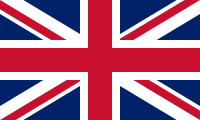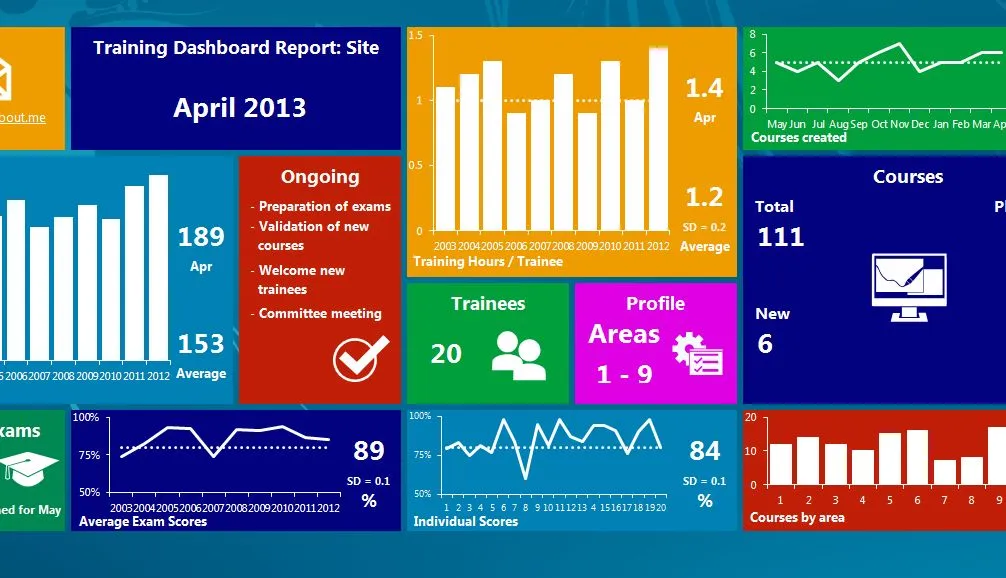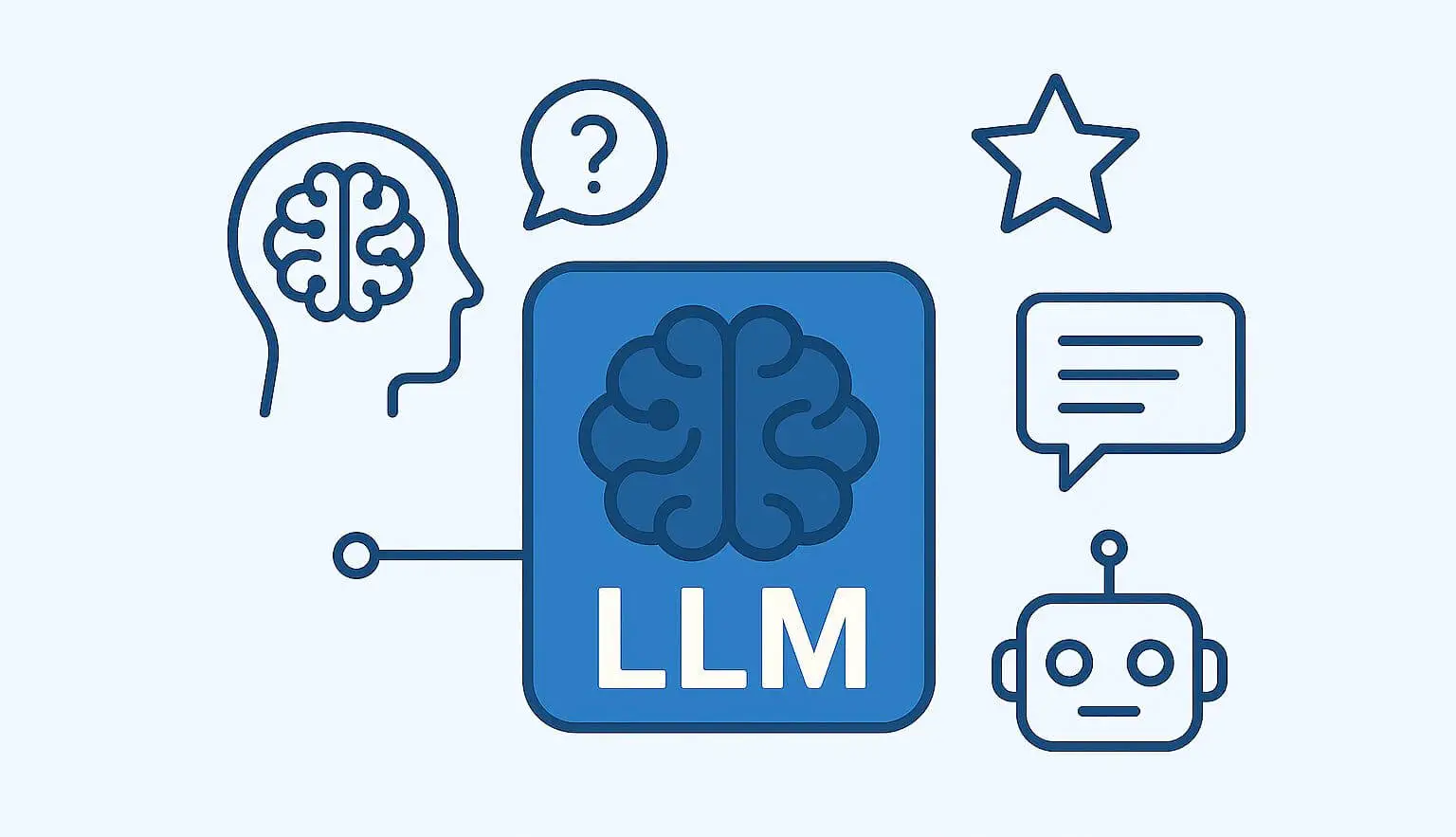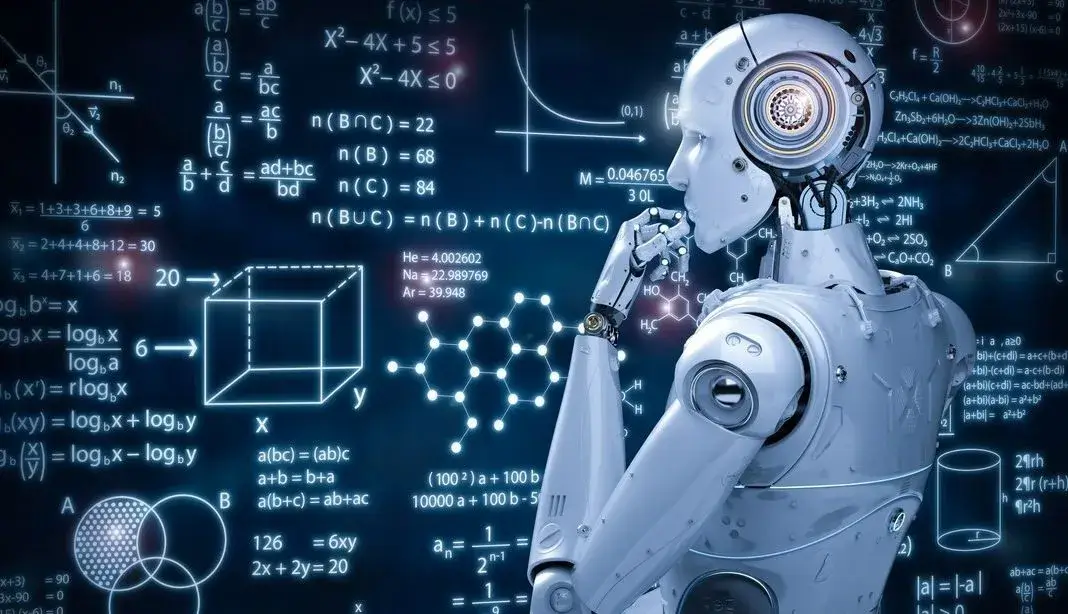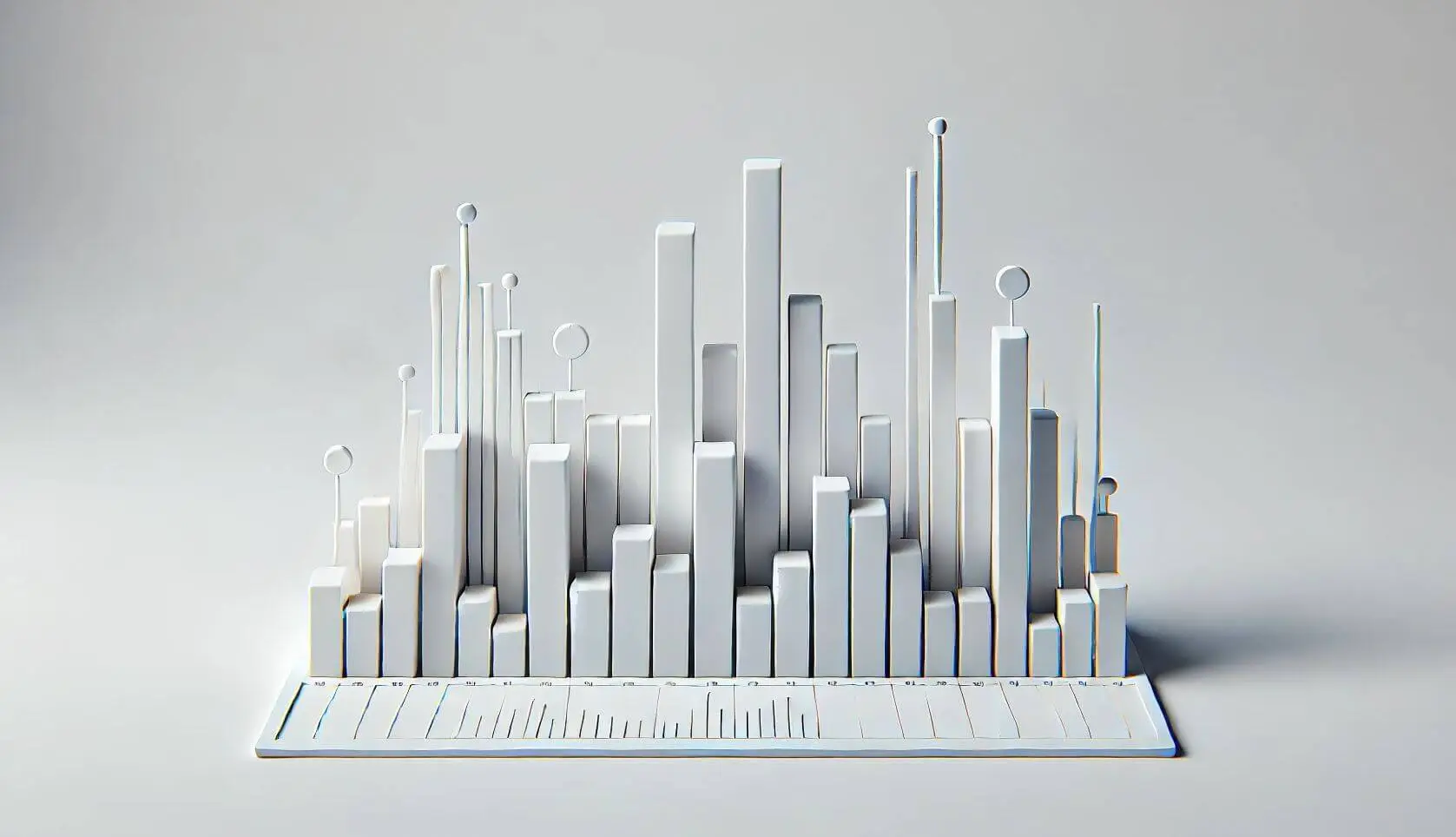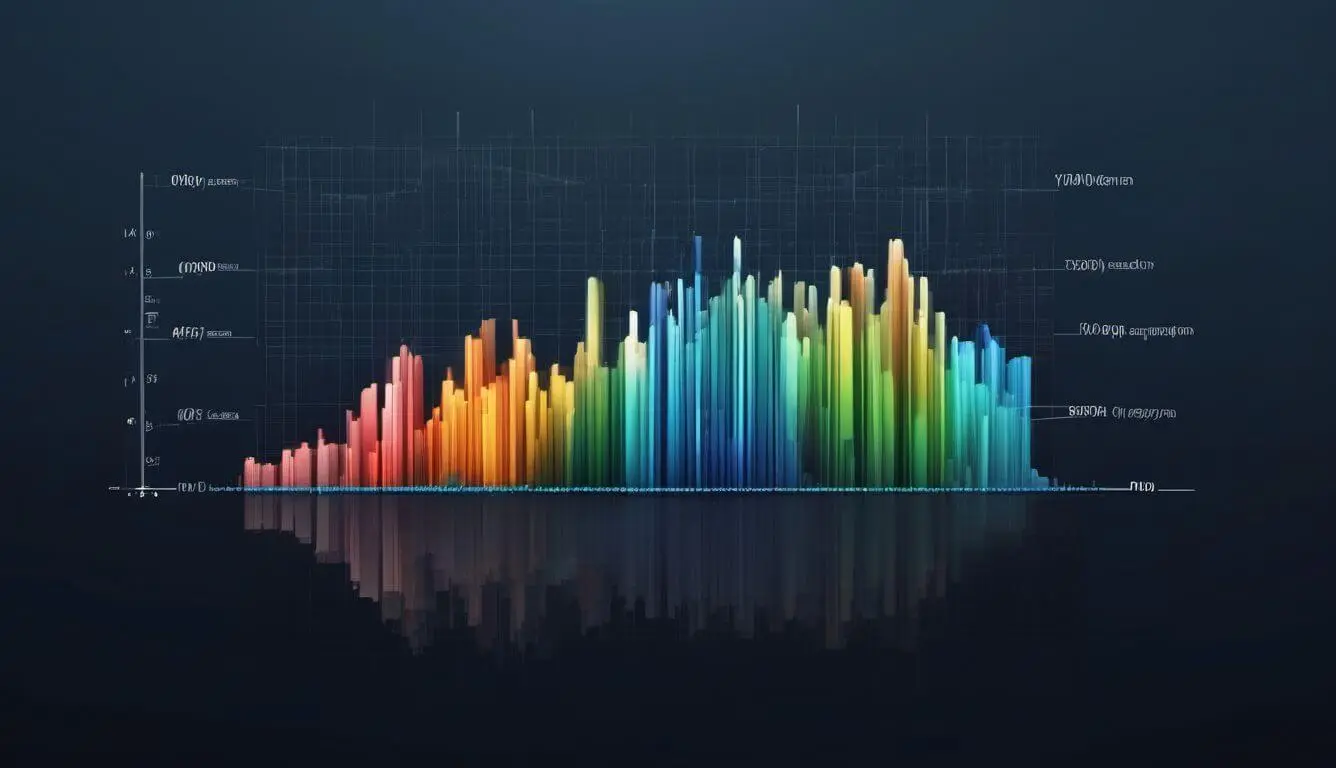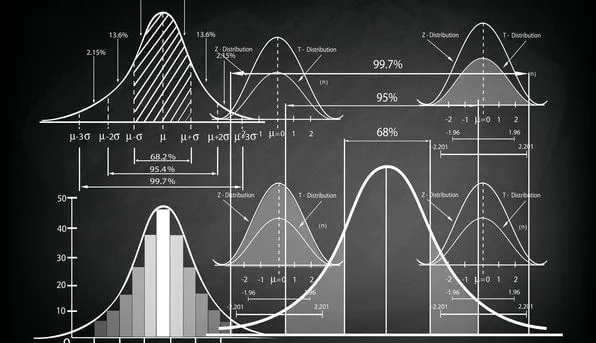What is Excel IFS Formula, How to Use IFS formula?

Excel facilitates and accelerates our work with many formulas it contains. Among the most frequently used formulas in Excel is the IFS function. Especially when we deal with complex and multifaceted jobs, the formula that comes to the rescue is the IFS function. With this formula, we can successfully formulate multifaceted situations and overcome seemingly complex tasks with ease. What are we waiting for then! Let's learn together what is IFS function and how to use it!
1. What is Excel IFS Formula?
2. How to Use Excel IFS Formula?
3. What Can Be Done with IFS Formula in Excel?
4. Real Life Project with IFS Formula in Excel
1) What is Excel IFS Formula?
IFS formula is an important excel formula that allows us to perform operations according to these conditions when there are multiple conditions. With the IFS formula, we can control different conditions. We also determine which operations will be performed according to the realisation of these conditions with the IFS formula. As a result of these operations, we obtain a comprehensive formula that controls different conditions and performs operations according to the realised condition. Very good, excellent! So how to use the multivalue formula? Let's go on and find an answer to this question!
2) How to Use Excel IFS Formula?
IFS formula is used by putting "=" sign in a cell like other excel formulas. In order to use the IFS formula, we can use the following formulation.
=IFS(condition1;value1;condition2;value2;…condition127;value127)
This marvellous excel formula is that easy to use. When using the IFS formula, we write the condition we want to test and the action to be taken if the condition occurs. As a result of this process, we have determined the conditions that are likely to occur and the results of these conditions with the IFS formula.
3) What Can Be Done with IFS Formula in Excel?
So good! We have learnt the IFS function, but where can we use IFS formula? What can we do with the IFS formula? Let's examine these questions together on examples.
♦ Our years pass with exams and grades, right? Let's imagine a teacher trying to grade students based on their grades. If the teacher knew how to use the IFS formula, how much easier would this work be?
♦ Now let's imagine that we are analyzing the sales made by hundreds of employees in the workplace. Let's divide these employees into categories according to the number of sales made. How difficult would it be to do it one by one, right? With IFS formula, we can define ranges as conditions and divide these employees into groups according to their sales numbers. Thanks to a single formula: IFS Formula.
To summarize, using the IFS function will save us time wherever the number of data and conditions is large.
4) Real Life Project with IFS Formula in Excel
Let's create an excel formula that will evaluate the premium amount of the employees in the workplace according to the number of sales. We can easily do this process with IFS formula. Let's start by determining the premium amounts of our employees according to sales. Let's assume that the following premium rates are determined according to the amount of sales as a company policy. Of course, we will not look at individual employees to calculate the premium rates. The IFS formula will gladly do this process for us. Let's apply the formula!
| Sales Amount | Premium Rates |
| 0 - 250 | 10% |
| 251-500 | 20% |
| 501-750 | 30% |
| 751 ve üstü | 40% |
To do this, we can write our formula as follows.
=IFS(B2>750, 40, B2>500, 30, B2>250, 20, B2>0, 10)
The IFS function will first check whether the sales amount is more than 750. If the condition is not fulfilled, it will continue by trying other options. Whichever condition is fulfilled, the premium amount for that condition will be written and the process will end. IFS formula checks starting from the leftmost condition and does not look at other conditions as soon as the condition is fulfilled. By using the IFS formula in excel, we can get a work like below.
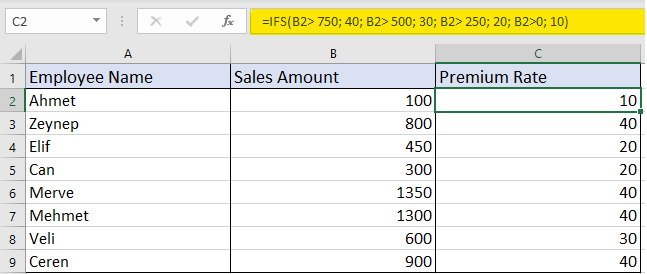
The use of the IFS formula in Excel has many advantages for us and our projects. One of these advantages is of course time saving. In much larger projects where the number of employees and the number of data is high, the IFS formula will allow us to do our work quickly. Very good! Now we can use the IFS formula in our projects with peace of mind.
1. How to use Python in Excel?
2. What is the Excel VLOOUP formula and how to use it?
3. How to make a dropdown menu in Excel?
4. What are the most important Excel formulas for data analysis?
5. What is Standard Deviation How to calculate standard deviation in excel?
If you want to be informed about the developments and case studies related to Excel and Excel formulas, you can follow me from the accounts below.
Linkedin: www.linkedin.com/in/mustafabayhan/
Medium: medium.com/@bayhanmustafa