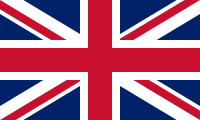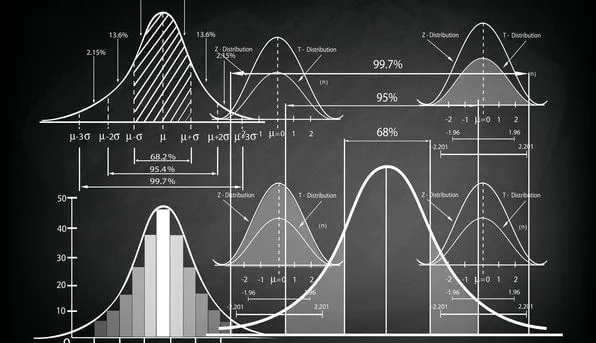Excel Knowledge is power. Knowledge shared is power multiplied.
Frequently Asked Questions About Excel
Excel Shortcuts
▼Most Frequently Used Excel Shortcuts:
- Ctrl + N: Used to create a new workbook.
- Ctrl + O: Used to open the tab used to open a workbook.
- Ctrl + S: Saves the changes made.
- Ctrl + P: Opens the print window.
- Ctrl + C: Copies the selected item.
- Ctrl + X: Cuts the selected item.
- Ctrl + V: Pastes the copied item.
- Ctrl + Z: Undo the last action.
- Ctrl + Y: Forwards the undone operation.
- Ctrl + A: Used to select all data.
- Ctrl + F: Used to search for data.
For more excel shortcuts and excel shortcuts pdf files, you can review my article named The Most Important Excel Shortcuts
What is #### in excel?
▼In Excel, the #### error means that the data does not fit into the cell. Expanding the cell will be sufficient to solve the problem. For detailed information about the #### error, You can review my article named "What is #### Error in Excel?".
What is the use of Excel VLOOKUP?
▼VLOOKUP formula is an Excel formula that allows you to search for data between columns. With this formula, the data is examined according to certain characteristics and the desired values can be easily found. For detailed information about the Excel Vlookup formula, You can review my article named What is the Excel Vlookup Formula and How to Use It?
How Long Does It Take to Learn Excel?
▼Excel is an endless sea where you need to constantly improve yourself. It takes 1 month to have basic proficiency in Excel, and 3 months to have intermediate business proficiency. If you want to review Excel-related content and improve yourself, you can review my Excel posts.
What is Excel data validation?
▼Excel data validation is a feature used to ensure that the data entered in cells meet certain criteria. With the data validation section in the data tab, rules can be added to the cells, the data to be entered in the cells can be restricted and error messages can be displayed to the user. Adding a dropdown list to Excel is one of the most frequently used data validation activities. For detailed information about data validation and dropdown menu, you can review my article titled How to Make a Dropdown Menu in Excel?.